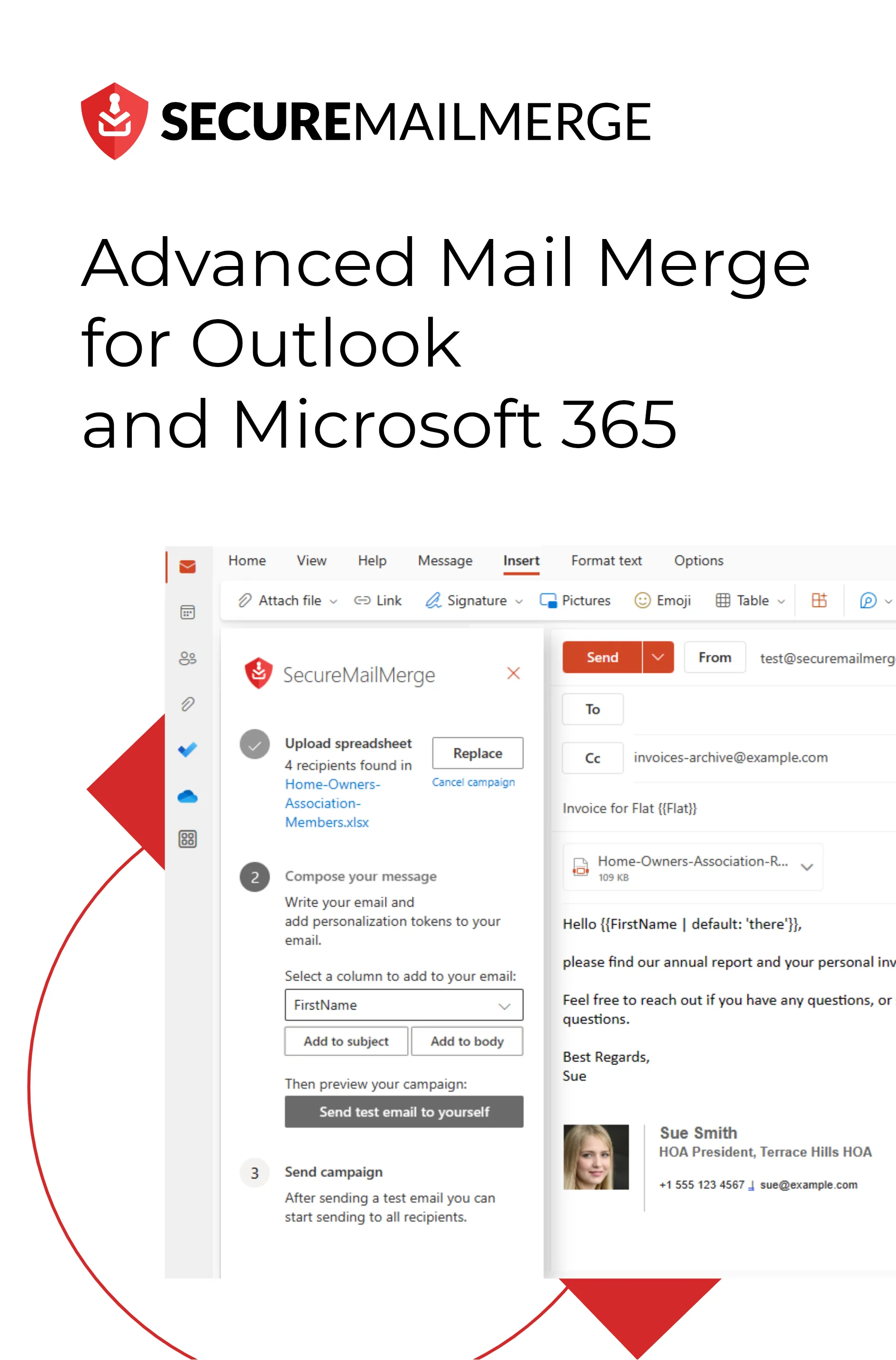Know how directly from the Microsoft 365 mail merge experts
Personalisierte Outlook-Anhänge: Wie hilft personalisierter Inhalt bei der E-Mail-Kommunikation?
Wir haben alle die Frustration erlebt, durch generische E-Mails zu sichten, die uns nicht ansprechen oder mit uns resonieren.
Laut neueren Statistiken wurden im Jahr 2023 347,3 Milliarden E-Mails gesendet. Das ist ein Anstieg von über 4,3% im Vergleich zum Vorjahr und hebt das überwältigende Volumen an Informationen hervor, durch das wir uns navigieren müssen.
Im Gegensatz dazu werden in dieser Ära 58% des Umsatzes durch personalisierte E-Mails generiert, im Vergleich zu nicht-personalisierten E-Mails.
Wenn du noch herausfindest, wie man personalisierte E-Mails in Outlook sendet, schau dir unseren ultimativen Leitfaden an für die Einrichtung deiner personalisierten E-Mail-Kampagnen (mit Bonusstrategien und umsetzbaren Tipps von unseren Experten) und komm dann zurück!
Das gesagt, kann das Personalisieren von Anhängen in Massen-E-Mail-Kampagnen eine harte Nuss sein.
Und genau da haben wir heute für dich gesorgt!
In diesem Blogartikel tauchen wir in die Welt der personalisierten E-Mail-Anhänge ein und erkunden, wie der strategische Einsatz von personalisierten Inhalten deine E-Mail-Kommunikation revolutionieren und die Schmerzpunkte angehen kann, die sowohl Absender als auch Empfänger in der digitalen Korrespondenz plagen.
Lass uns also loslegen!
Was ist personalisierte Inhalte in E-Mail-Anhängen?
Personalisierte Inhalte in E-Mail-Anhängen beinhalten die Anpassung der Nachricht und der begleitenden Dateien an die Eigenschaften, Verhaltensweisen und die Geschichte des Empfängers.
Es geht über die bloße Einbeziehung eines Vornamens in die Anrede hinaus; es geht darum, ein Erlebnis zu schaffen, das auf einer tieferen Ebene mit dem Empfänger resoniert. Diese Anpassung kann sich auf verschiedene Aspekte der E-Mail erstrecken, einschließlich Betreffzeilen, Fließtext, Bilder und, am wichtigsten, Anhänge.
Diese Anhänge können so einfach sein wie das Versenden von massenhaften monatlichen Quittungen, Gehaltsabrechnungen, Willkommensbriefen mit unterschiedlichen Namen und Codes, Bildern mit lustigen Grafiken oder Aktionscodes oder etwas Fortgeschritteneres wie verschlüsselte PDF-Dateien mit vertraulichen Daten oder QR-Bildern, die für einzigartige persönliche Belohnungen gescannt werden können.
Aber was bringt das? Warum so viel Aufwand betreiben, um alle E-Mail-Inhalte zu personalisieren?
Lass es uns herausfinden!
7 Vorteile von maßgeschneidertem Inhalt in deinen E-Mail-Kampagnen
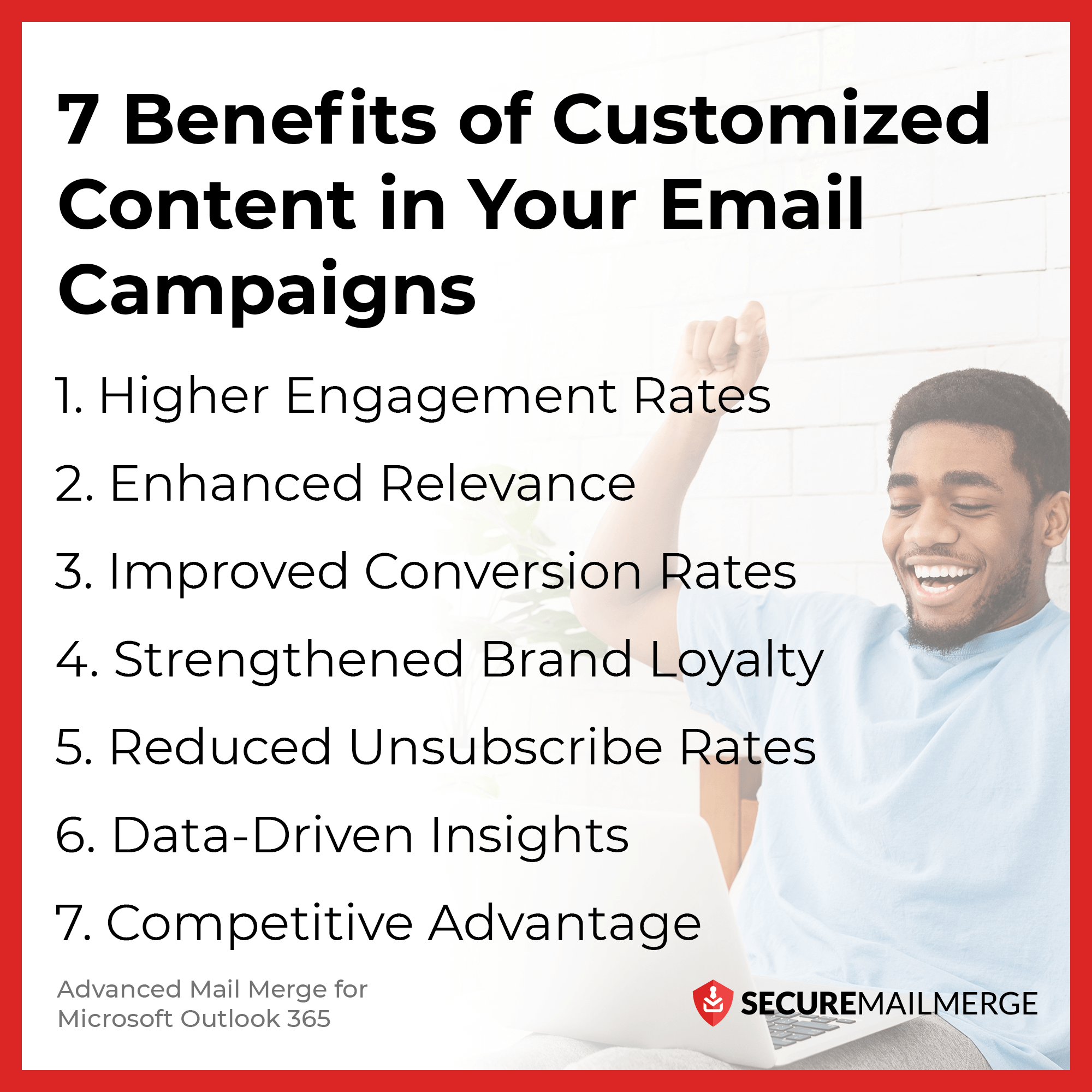
Indem du deine Nachrichten und Anhänge an die individuellen Vorlieben und Bedürfnisse des Empfängers anpasst, eröffnest du viele Vorteile, die die Effektivität deiner E-Mail-Kampagnen erheblich beeinflussen können.
Einige der bedeutenden Vorteile sind:
1. Höhere Engagement-Raten
Personalisierter Inhalt zieht die Aufmerksamkeit des Empfängers auf sich und spricht seine Interessen an.
Laut einem Bericht von Campaign Monitor generieren personalisierte E-Mail-Kampagnen 29% höhere Öffnungsraten und 41% höhere Klickrate als nicht-personalisierte Kampagnen. Allein der Erhalt einer relevanten E-Mail erhöht die Wahrscheinlichkeit, dass die Empfänger mit deiner Nachricht interagieren.
2. Verbesserte Relevanz
Maßgeschneiderte E-Mail-Anhänge bieten den Empfängern einen Mehrwert, indem sie ihre spezifischen Schmerzpunkte oder Aspirationen ansprechen. Zum Beispiel zeigt ein Bekleidungshändler, der personalisierte Produktempfehlungen basierend auf früheren Käufen sendet, ein gutes Verständnis für individuelle Stilvorlieben. Dieses Maß an Relevanz fördert Vertrauen und positioniert deine Marke als wertvolle Ressource.
3. Verbesserte Konversionsraten
Relevanz führt zu Handlungen. Wenn Empfänger Inhalte erhalten, die direkt auf ihre Bedürfnisse eingehen, sind sie eher bereit, die gewünschten Schritte zu unternehmen:
- Einen Kauf zu tätigen,
- Sich für ein Webinar anzumelden,
- Oder eine Ressource herunterzuladen.
4. Gestärkte Markenloyalität
Personalisierung schafft ein Gefühl von Verbindung und Vertrautheit.
Wenn Empfänger konsequent Inhalte erhalten, die mit ihnen resonieren, fühlen sie sich vom Absender verstanden und geschätzt. Diese emotionale Bindung fördert die Markenloyalität, was zu wiederholtem Engagement und Unterstützung führt.
5. Reduzierte Abmelderaten
Generische, irrelevante Inhalte führen oft dazu, dass Empfänger sich von zukünftigen Mitteilungen abmelden.
Im Gegensatz dazu verringert personalisierter Inhalt in deinen Outlook-E-Mail-Verteilerlisten die Wahrscheinlichkeit von Abmeldungen. Wenn Empfänger konsequent Inhalte erhalten, die mit ihren Interessen übereinstimmen, sind sie eher geneigt, engagiert zu bleiben und deine E-Mails erwartungsvoll zu erwarten.
6. Datenbasierte Einblicke
Die Daten, die aus den Interaktionen der Empfänger mit personalisierten E-Mail-Anhängen gesammelt werden, bieten wertvolle Einblicke in ihre Vorlieben und Verhaltensweisen. Diese Daten können deine zukünftigen Kampagnen informieren und es dir ermöglichen, deine Strategien basierend auf konkretem Feedback zu verfeinern.
7. Wettbewerbsvorteil
Da personalisierte Kommunikation zur Norm wird, riskieren diejenigen, die sich nicht anpassen, zurückzufallen. Marken, die in maßgeschneiderten Inhalt für E-Mail-Kampagnen investieren, gewinnen einen Wettbewerbsvorteil, indem sie ein überlegenes Nutzererlebnis bieten und in einem überfüllten Posteingang herausstechen.
Wie man personalisierte Anhänge in Outlook hinzufügt?
E-Mail-Anhänge zu personalisieren ist eine kraftvolle Strategie, aber wie kannst du das nahtlos und sicher in Outlook umsetzen?
Automatisierte E-Mails zu versenden und die Möglichkeiten des Serienbriefs in Outlook voll auszuschöpfen, kann herausfordernd sein, da die App viele erweiterte Funktionen beinhalten muss.
Hier kommt das Secure Mail Merge-Plugin ins Spiel.
Dieses Tool ermöglicht es dir, E-Mail-Anhänge anzupassen und erlaubt es dir, Massen-E-Mail-Kampagnen in Outlook ohne Einschränkungen und ohne manuellen Aufwand einzurichten.
Schau dir unseren Leitfaden an, wenn du einige Anwendungsfälle und Schritt-für-Schritt-Anleitungen zur Nutzung des Secure Mail Merge-Plugins sehen möchtest, um individuelle Anhänge als Teil deiner Verteilerliste zu senden in Outlook!
1. Zugriff auf das Plugin
Starte Outlook und gehe zu der Option “Add-Ins abrufen”. Suche in der Suchleiste nach dem Secure Mail Merge-Plugin. Klicke auf die Schaltfläche “Hinzufügen”, um den Installationsprozess zu starten.
Herzlichen Glückwunsch, das Plugin ist jetzt nahtlos in dein System integriert! Das nächste Mal, wenn du eine “Neue E-Mail” erstellst, findest du das Secure Mail Merge-Plugin sofort verfügbar.
2. Anhänge organisieren
Um zu beginnen, sammle alle Dateien, die du einzeln anhängen möchtest. Speichere sie in einem gut organisierten Ordner auf der Festplatte deines Computers. Dieser strukturierte Ansatz sorgt für einfachen Zugriff und vereinfacht den Auswahlprozess der Anhänge.
3. Die Spalte “Anhänge” einfügen
Verbessere die Funktionalität deiner Tabelle, indem du eine spezielle Spalte mit dem Titel “Anhänge” hinzufügst. Listet in dieser Spalte die Dateinamen auf, die zu jedem Empfänger gehören. Wenn ein Empfänger mehrere Dateien benötigt, trenne sie einfach mit Semikolons.
4. Mühelose Datei-Uploads
Das Hochladen von Dateien von deiner Festplatte war noch nie so einfach. Das Secure Mail Merge-Plugin erkennt nahtlos die Spalte “Anhänge” und fordert dich auf, die entsprechenden Dateien hochzuladen. Klicke auf “Dateien hinzufügen”, um den Prozess zu starten.
Nutze den Datei-Explorer, um die Dateiauswahl mühelos zu gestalten. Drücke STRG + A, um sofort alle Dateien auszuwählen, und klicke auf “Öffnen”, um fortzufahren.
Sichere Mail Merge Anwendungsfälle – 4 Wege, um personalisierte Anhänge zu revolutionieren
Das Secure Mail Merge Plugin ist nicht nur ein Werkzeug; es ist ein Katalysator für die Transformation, wie Du über E-Mail kommunizierst. Indem Du nahtlos personalisierte Anhänge in Deine Ansprache integrierst, öffnest Du Möglichkeiten, die Deine E-Mail-Kampagnen revolutionieren können.
Lass uns einige der innovativen Anwendungsfälle erkunden, die die Kraft des Secure Mail Merge Plugins bei der Erstellung von wirkungsvollen und maßgeschneiderten Kommunikationen demonstrieren.
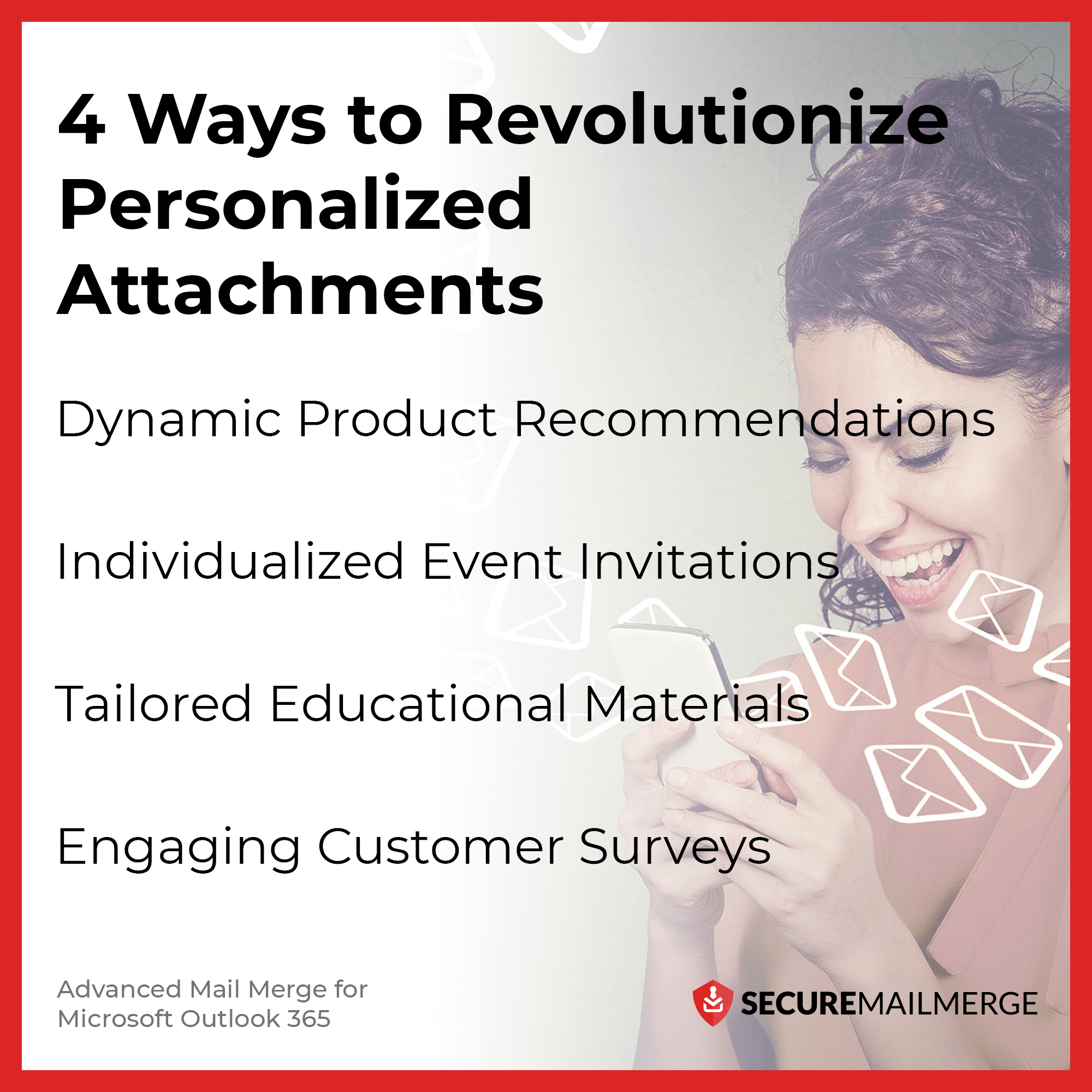
1. Dynamische Produktempfehlungen
Stell Dir ein E-Commerce-Unternehmen vor, das personalisierte Produktempfehlungen direkt in den Posteingang eines Kunden sendet. Mit dem Secure Mail Merge Plugin kannst Du mühelos eine Liste von Produktvorschlägen basierend auf dem Surf- und Kaufverhalten des Empfängers anhängen.
Dieses Maß an Personalisierung steigert das Kundenengagement und fördert die Konversionen, während es gleichzeitig ein nahtloses Einkaufserlebnis bietet.
2. Individuelle Veranstaltungseinladungen
Veranstaltungsorganisatoren können das Plugin nutzen, um Einladungen zu erstellen, die bei jedem Empfänger Anklang finden. Hänge personalisierte Agenden, Veranstaltungspläne und relevante Informationen basierend auf den Vorlieben und der bisherigen Teilnahme des Empfängers an.
Dieser Ansatz steigert die Teilnahme an Veranstaltungen und schafft ein Gefühl von Exklusivität, wodurch sich die Empfänger wertgeschätzt und beachtet fühlen.
3. Maßgeschneiderte Bildungsunterlagen
Das Plugin kann ein Game-Changer für Bildungseinrichtungen und Unternehmensschulungsprogramme sein. Dozenten können Kursmaterialien, Aufgaben und Ressourcen als personalisierte Anhänge senden, die auf die einzigartigen Bedürfnisse jedes Lernenden abgestimmt sind.
Diese Anpassung fördert ein effektiveres Lernen und ermutigt zur aktiven Teilnahme.
4. Ansprechende Kundenumfragen
Umfragen zu versenden, die wirklich bei den Empfängern ankommen, ist entscheidend, um wertvolle Einblicke zu gewinnen. Das Plugin ermöglicht es Dir, Umfragefragen anzuhängen, die auf die individuellen Kundenerfahrungen zugeschnitten sind, sodass die Befragten sinnvolles Feedback geben.
Dieser Ansatz verbessert die Qualität der gesammelten Daten und zeigt ein Engagement für das Verständnis der Meinungen der Kunden.
Marken, die es richtig machen – Beispiele für personalisierte Anhänge in Outlook
Innerhalb dieser Anwendungsfälle und darüber hinaus setzen viele Marken die Messlatte hoch, indem sie personalisierte Anhänge effektiv in ihre Outlook-Kampagnen integrieren.
Diese zukunftsorientierten Organisationen haben die Kraft maßgeschneiderter Inhalte genutzt, um ansprechende, relevante und wirkungsvolle Interaktionen zu schaffen:
1. Spotify – Empfehlungen, die ins Schwarze treffen
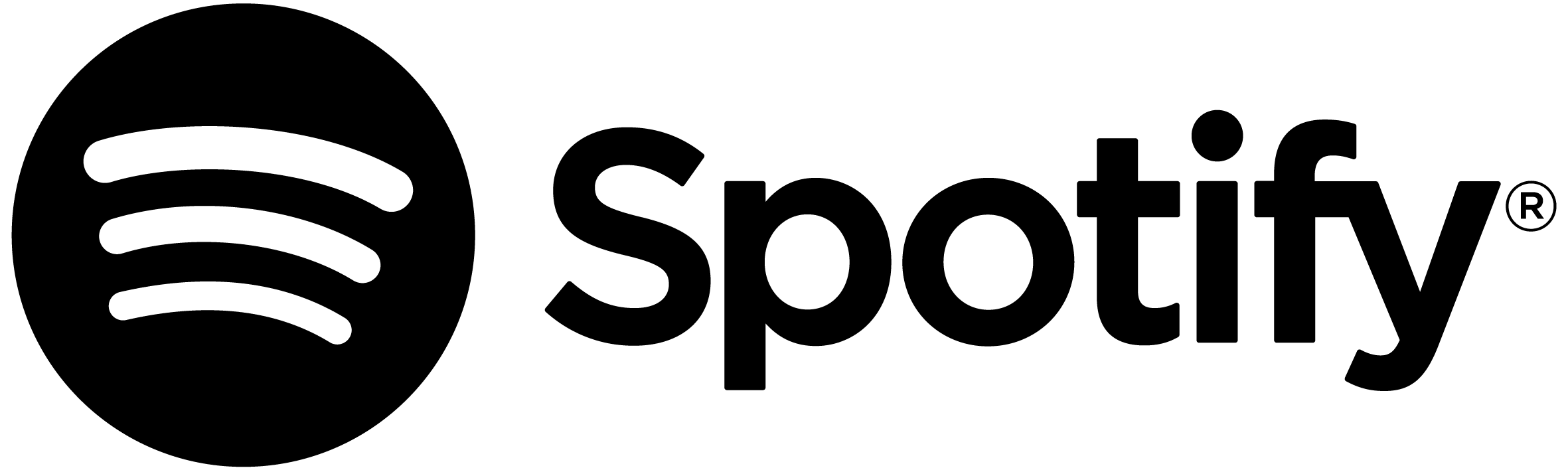
Als führender Akteur in der Musik-Streaming-Branche hat Spotify die Personalisierung auf ein neues Level gehoben. Ihre E-Mail-Kampagnen liefern personalisierte Playlists direkt in die Postfächer der Nutzer.
Und mal ehrlich, sie passen manchmal wirklich zum Geschmack und zur Situation!
Durch die Auswertung ihrer Hörgewohnheiten und Vorlieben fügen die E-Mails von Spotify kuratierte Playlists hinzu, die mit dem musikalischen Geschmack jedes Nutzers übereinstimmen. Indem sie personalisierte Inhalte nahtlos in ihre E-Mail-Anhänge integrieren, hält Spotify die Nutzer engagiert, ermutigt sie, neue Tracks zu entdecken, und steigert den Traffic auf ihrer Plattform.
2. Eventbrite – Erhalte Einladungen, die speziell für dich sind

Eventbrite, eine Online-Plattform für Eventmanagement und Ticketverkauf, glänzt darin, Veranstaltungseinladungen zu versenden, die bei den Empfängern Anklang finden.
Ihre E-Mails gehen über grundlegende Veranstaltungsdetails hinaus und fügen personalisierte Veranstaltungsagenden, Referentenprofile und Veranstaltungsortkarten basierend auf den Interessen und der bisherigen Teilnahme der Empfänger hinzu. Dies hebt das Veranstaltungserlebnis an, indem maßgeschneiderte Informationen bereitgestellt werden und höhere Teilnahmequoten gefördert werden.
3. Coursera – Beim Lernen ist jeder VIP

Dieser Name dominiert die E-Learning-Branche. Die Online-Bildungsplattform Coursera versteht die Bedeutung personalisierter Lernerfahrungen.
Sie nutzen personalisierte Anhänge, um Kursmaterialien, Aufgaben und Ressourcen bereitzustellen, die mit den eingeschriebenen Kursen jedes Lernenden übereinstimmen. Diese Strategie verbessert unsere Bildungsreise und macht das Lernen für die Studierenden ansprechender und relevanter.
4. Starbucks – Sie erinnern sich an den letzten Kaffee, den du hattest

Der Kaffeeriese Starbucks hat die Kunst der Kundenumfragen durch personalisierte Anhänge gemeistert. In ihren E-Mails fügt Starbucks Umfragen hinzu, die Fragen enthalten, die auf den letzten Käufen und Vorlieben jedes Kunden basieren. Dies fördert durchdachte Antworten und zeigt, dass Starbucks individuelles Feedback schätzt, was das Kundenengagement und die Loyalität erhöht.
Letztes Wort
Personalisierte Inhalte sind zu einem Leuchtturm der Verbindung und Relevanz in einer Welt geworden, die mit digitalem Lärm übersättigt ist.
Wie in diesem Artikel untersucht, können personalisierte Anhänge in Outlook deine E-Mail-Kommunikationsstrategie transformieren. Marken, die diese Kraft genutzt haben, ernten die Früchte höherer Engagementraten, verbesserter Konversionsraten und gestärkter Kundenbeziehungen – und das auf viele kreative Arten.
Nutze die Gelegenheit, deine E-Mail-Kommunikation zu revolutionieren. Erlebe die Vorteile personalisierter Anhänge aus erster Hand!
Installiere Secure Mail Merge jetzt kostenlos, speziell für Outlook und personalisierte Massenkampagnen entwickelt!
Hat dir dieser Artikel gefallen?
Wir haben eine ganze Bibliothek mit nützlichen Artikeln für dich zum Lesen.
Zeig mir die Bibliothek der Outlook-Artikel.