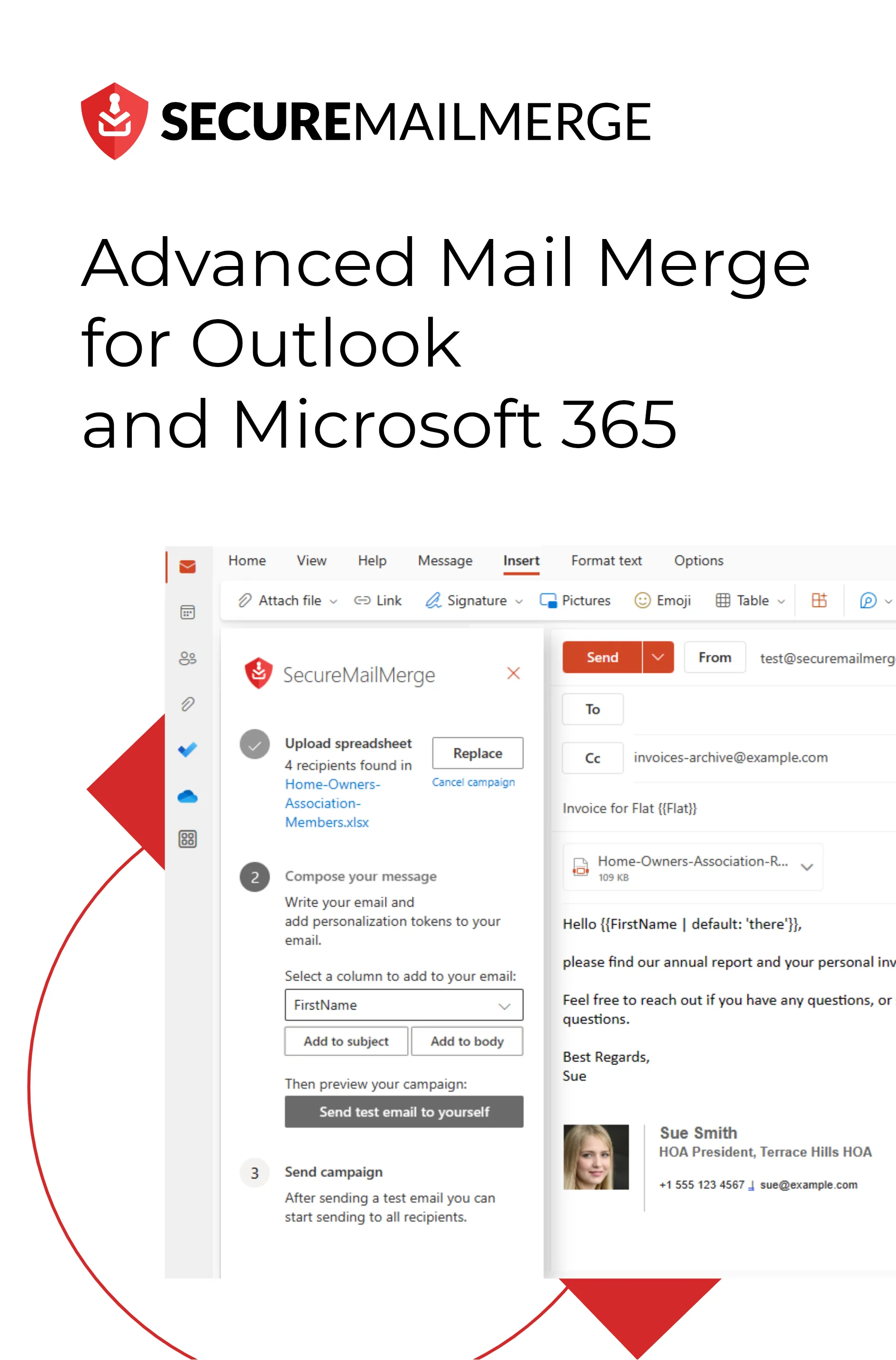Know how directly from the Microsoft 365 mail merge experts
Wie erstellt man mehrsprachige E-Mails in Outlook?
Bereicht dein berufliches Netzwerk die ganze Welt?
Über die Hälfte der Internetnutzer sind keine Englischsprecher, was mehrsprachige Kommunikation zu einer entscheidenden Fähigkeit macht. Und wenn du ein Microsoft Outlook-Nutzer bist, hast du heute Glück.
Dieser Artikel wird erkunden, wie man mehrsprachige E-Mails in Outlook erstellt, damit deine Nachrichten bei globalen Empfängern ankommen.
Von der Bewältigung der Herausforderungen der Sprachvielfalt bis hin zu cleveren Werkzeugen und Techniken, mach dich bereit, deine E-Mail-Horizonte zu erweitern und deine Neugier auf das mächtige Potenzial der mehrsprachigen Kommunikation zu wecken.
Lass uns loslegen!
Die Herausforderung beim Versenden von mehrsprachigen E-Mails
Mehrsprachige Kommunikation ist in unserer vernetzten Welt notwendig, die von globalen Geschäftsinteraktionen, persönlichen Verbindungen und der schieren Vielfalt der Online-Community geprägt ist. Doch beim Verfassen mehrsprachiger E-Mails in Microsoft Outlook treten eine Reihe einzigartiger Herausforderungen auf.
Hier sind einige der häufigsten:
Verständnis der Sprachvielfalt
Eine der offensichtlichsten Herausforderungen ist das Verständnis des riesigen und komplexen Geflechts von Sprachen, die weltweit gesprochen werden.
Während Englisch sprechende Menschen 60 % der Inhalte online nutzen können, gibt es über 7.000 Sprachen, und während Englisch, Mandarin und Spanisch zu den am weitesten verbreiteten gehören, ist die Vielfalt der Sprachen überwältigend.
Jede Sprache hat ihre eigene Schrift, Zeichensatz und Nuancen, weshalb es wichtig ist, die Besonderheiten der Sprache deines Zielpublikums zu verstehen, insbesondere als Unternehmen.
Genauigkeit der Übersetzung
Genauigkeit bei der Übersetzung bedeutet nicht nur, Wörter von einer Sprache in eine andere zu übertragen; es geht darum, das Wesen und den Kontext der Botschaft einzufangen. Fehlinterpretationen oder falsche Übersetzungen können zu Missverständnissen, kultureller Unsensibilität und unbeabsichtigten Konsequenzen führen.
Für berufliche und persönliche Kommunikationen ist Genauigkeit von größter Bedeutung.
E-Mail-Formatierung und Lesbarkeit
Die visuellen und strukturellen Aspekte deiner E-Mail können ebenfalls Herausforderungen darstellen.
Verschiedene Sprachen haben unterschiedliche Textausrichtungen (von links nach rechts, von rechts nach links) und Zeichensätze. Sicherzustellen, dass deine E-Mail ihr ursprüngliches Format beibehält und in mehreren Sprachen visuell ansprechend bleibt, ist eine wichtige Aufgabe.
Sprachpräferenzen der Empfänger
Du magst in einer Sprache versiert sein, aber deine Empfänger könnten nicht die gleiche Sprachbeherrschung haben. Es ist wichtig, die bevorzugte Sprache deines Empfängers zu verstehen und deine Kommunikation entsprechend anzupassen, um eine effektive und respektvolle Kommunikation zu gewährleisten.
5 Möglichkeiten, mehrsprachige E-Mails in Outlook zu erstellen
Es gibt fünf verschiedene Ansätze, um mehrsprachige E-Mails in Microsoft Outlook zu versenden. Jede Methode hat ihre eigenen Vor- und Nachteile, die unterschiedlichen Bedürfnissen und Vorlieben gerecht werden.
Lass uns diese Strategien erkunden:
1. Word-Dateien
Eine Methode zur Erstellung mehrsprachiger E-Mails ist die Verwendung von Word-Dateien. Dieser Ansatz beinhaltet die Vorbereitung separater Word-Dokumente für jede Sprache, die du in deiner E-Mail einfügen möchtest.
Vorteile:
- Ermöglicht dir, die Kontrolle über das Format und das Layout deines Inhalts zu behalten.
- Einfach, den Inhalt in jeder Sprache zu aktualisieren oder zu bearbeiten.
- Funktioniert gut für detaillierte und längere Nachrichten.
Nachteile:
- Die Empfänger müssen angehängte Word-Dokumente öffnen, was möglicherweise nicht so benutzerfreundlich ist wie integrierter Inhalt.
- Die Verwaltung mehrerer Word-Dateien kann umständlich werden.
Word-Dateien für mehrsprachige E-Mails können effektiv sein, insbesondere wenn komplexe Formatierungen und umfangreiche Inhalte beibehalten werden müssen. Es ist jedoch wichtig, die Benutzererfahrung zu berücksichtigen, da die Empfänger Anhänge öffnen müssen, um auf den Inhalt zuzugreifen.
2. Google Übersetzer
Für eine schnelle und unkomplizierte Lösung kannst du auf Google Übersetzer zurückgreifen.
Nachdem du deine E-Mail erstellt hast, fügst du einen Übersetzungslink oben in die Vorlage ein, der die Empfänger zu Google Übersetzer weiterleitet, der deinen E-Mail-Inhalt automatisch in ihre Muttersprache übersetzt.
Vorteile:
- Google übernimmt den Übersetzungsprozess und vereinfacht deine Aufgabe.
- Du kannst weiterhin E-Mail-Metriken zu deiner ursprünglichen E-Mail sammeln, sodass du Klicks auf den Übersetzungslink verfolgen kannst.
Nachteile:
- Nach der Übersetzung durch Google Übersetzer kannst du keine E-Mail-Metriken zum Inhalt sammeln.
- Die Abhängigkeit von Google Übersetzer kann das Risiko von Fehlübersetzungen bei wichtigen Informationen mit sich bringen.
Google Übersetzer bietet eine schnelle und bequeme Möglichkeit, mehrsprachige E-Mails zu versenden. Es ist jedoch wichtig, bewährte Praktiken für das Schreiben von E-Mails zu befolgen und eine andere Methode in Betracht zu ziehen, wenn du dir über mögliche Fehlübersetzungen, insbesondere bei kritischer Kommunikation, Sorgen machst.
3. Ankerlinks in E-Mails
Eine weitere Methode besteht darin, eine einzige E-Mail zu erstellen, die den E-Mail-Text in jeder benötigten Sprache enthält, und Ankerlinks zu verwenden, um den Mitarbeitern zu ermöglichen, zum Abschnitt in ihrer Muttersprache zu springen.
Vorteile:
- Ermöglicht das Tracking aller E-Mail-Inhalte, sodass du E-Mail-Metriken für alle Mitarbeiter sammeln kannst.
- Unterstützt das Feedback von Mitarbeitern in beide Richtungen, einschließlich anonymer Kommentare und Pulsumfragen.
Nachteile:
- Eine große E-Mail mit Ankerlinks zu erstellen, kann zeitaufwendig sein.
- Einschränkungen können dich zwingen, weniger Informationen aus Effizienzgründen einzuschließen.
- Ankerlinks sind nur für Mitarbeiter verfügbar, die Outlook-Desktop-Clients verwenden.
Wenn du beabsichtigst, vollständig nachverfolgbare mehrsprachige E-Mails an deine Mitarbeiter zu senden und wertvolles Feedback zu sammeln, ist diese Methode der richtige Weg. Obwohl es etwas zeitaufwendig sein kann, überwiegen die Vorteile des Trackings und der Engagement-Daten die Nachteile.
4. Dynamische Verteilerlisten
Dynamische Verteilerlisten könnten die beste Option sein, wenn deine Organisation über eine große, vielfältige Belegschaft mit Mitarbeitern weltweit verfügt. Nachdem du deine E-Mail-Vorlage erstellt hast, kannst du verschiedene Sprachversionen für jede dynamische Verteilerliste erstellen.
Pro-Tipp: Wenn du neu bei Verteilerlisten bist, schau dir unseren 7-Schritte-Leitfaden zur Erstellung von Verteilerlisten an.
Vorteile:
- Du kannst E-Mail-Metriken für alle deine Mitarbeiter sammeln, um Engagement und Interaktion zu überwachen.
- Analysen sind innerhalb deiner E-Mail-Tracking-Tools wie Gmail und Outlook zugänglich.
- Du kannst die E-Mail-Analysen aus jeder Verteilerliste in einen umfassenden Bericht zusammenführen, um einen Gesamtüberblick über das E-Mail-Engagement zu erhalten.
Nachteile:
- Das Einrichten neuer Verteilerlisten für jede Sprache kann zeitaufwendig sein. Dies ist jedoch eine einmalige Einrichtung.
- Möglicherweise musst du in professionelle Übersetzungsdienste investieren oder dich auf mehrsprachige Mitarbeiter verlassen, um Klarheit zu gewährleisten und Missverständnisse zu reduzieren.
Dynamische Verteilerlisten können während der Einrichtung etwas zeitaufwendig sein, ermöglichen jedoch eine umfassende Nachverfolgung von E-Mail-Metriken und das Sammeln von Mitarbeiterfeedback. Diese Methode ist ideal für interne Kommunikation Abteilungen, in denen das E-Mail-Tracking ein wesentlicher Bestandteil der Strategie ist.
5. PDF-Anhänge
PDF-Anhänge bieten eine geniale Lösung für mehrsprachige E-Mails.
Um diesen Ansatz umzusetzen, kannst du deine Haupt-E-Mail-Vorlage in der Muttersprache der meisten deiner Empfänger erstellen. Dann kannst du diese Vorlage replizieren und den Text an die erforderliche Sprache anpassen. Der letzte Schritt besteht darin, “PDF exportieren” aus der Dropdown-Liste auszuwählen und diesen Prozess für jede Sprache, die in deiner Organisation verwendet wird, zu wiederholen.
Vorteile:
- E-Mail-Metriken sind weiterhin zugänglich, sodass du Lesezeiten, Öffnungs- und Klickrate, Geräteverwendung und mehr verfolgen kannst.
- Bietet ein nahezu gleichwertiges Benutzererlebnis zur Hauptsprache, die in deiner Organisation gesprochen wird.
Nachteile:
- Das Verfolgen von Öffnungs- und Klickraten bei den PDF-Anhängen ist nicht möglich.
- Du kannst keine Umfragen über diese Methode durchführen.
PDF-Anhänge sind eine starke Wahl, um die Mitarbeitererfahrung zu priorisieren, insbesondere beim Versenden von Informationen in mehreren Sprachen. Es ist jedoch wichtig zu beachten, dass der Inhalt innerhalb der PDFs nicht so umfassend verfolgt wird wie die Haupt-E-Mail, die du gesendet hast.
So sendest du mehrsprachige E-Mails in Outlook mit verschiedenen Anhängen?
Das Versenden von einzigartigen Anhängen in Outlook mit deinen E-Mails kann eine komplexe Aufgabe sein, besonders wenn du personalisierte Berichte oder Rechnungen in mehreren Sprachen für dein Unternehmen senden musst.
Aber wir haben eine Lösung, die diesen Prozess vereinfacht und stressfrei macht.
So kannst du deine E-Mails personalisieren und effizient Anhänge für jede E-Mail in deiner Kampagne mithilfe des SecureMailMerge Plugins einfügen:
Schritt 1: SecureMailMerge installieren
Starte Outlook und integriere das SecureMailMerge-Plugin nahtlos, indem du diese einfachen Schritte befolgst:
Finde SecureMailMerge in AppSource.
- Gehe zur Option “Add-Ins abrufen”.
- Finde und wähle das Plugin “Secure Mail Merge” in der Suchleiste aus.
- Starte den Installationsprozess, indem du auf die Schaltfläche “Hinzufügen” klickst.
Sobald es installiert ist, wird das Plugin nahtlos in dein System integriert. Das nächste Mal, wenn du eine “Neue E-Mail” erstellst, findest du das SecureMailMerge-Plugin sofort verfügbar.
Schritt 2: Dateien in einem Ordner organisieren
Beginne damit, alle Dateien, die für individuelle Anhänge gedacht sind, in einem gut organisierten Ordner auf der Festplatte deines Computers zu sammeln. Dieser konsolidierte Ansatz sorgt für einfachen Zugriff und vereinfacht den anschließenden Auswahlprozess.
Schritt 3: Die Spalte “Anhänge” integrieren
Verbessere die Funktionalität deiner Excel-Tabelle, indem du eine spezielle Spalte mit dem Titel “Anhänge” hinzufügst. In dieser Spalte gib die jeweiligen Dateinamen an, die zu jedem Empfänger gehören. Trenne Empfänger mit mehreren Dateien durch Semikolons.
Schritt 4: Deine Dateien nahtlos hochladen
Das Hochladen von Dateien von deiner Festplatte war noch nie so einfach. Das Secure Mail Merge-Plugin erkennt mühelos die Spalte “Anhänge” und fordert dich auf, die relevanten Dateien hochzuladen, die es erkennt. Klicke auf “Dateien hinzufügen”, um den Hochladeprozess zu starten.
Verwende den offenen Datei-Explorer, um deine Dateiauswahl zu optimieren, indem du STRG + A drückst, um alle Dateien gleichzeitig auszuwählen. Klicke dann einfach auf “Öffnen”, um fortzufahren.
Das war’s!
SecureMailMerge macht es kinderleicht, mehrere PDF- oder Word-Anhänge auf einmal zu mehreren E-Mails mithilfe von Tabellenkalkulationen hinzuzufügen. Deine E-Mails werden verwaltet, automatisiert und in einem einzigen Plugin optimiert!
5 Beste Praktiken für mehrsprachige E-Mails

Effektive mehrsprachige E-Mails in Outlook zu erstellen, erfordert mehr als nur Übersetzung. Es geht darum, sicherzustellen, dass deine Nachricht bei Empfängern in verschiedenen Sprachen ankommt, während Professionalität und Klarheit gewahrt bleiben.
Hier sind fünf beste Praktiken für erfolgreiche mehrsprachige E-Mails:
1. Professionelle Übersetzung
Investiere in professionelle Übersetzungsdienste, wann immer es möglich ist.
Während automatisierte Tools wie Google Translate für schnelle Übersetzungen nützlich sein können, erfassen sie möglicherweise nicht die Nuancen und den kulturellen Kontext der Sprache. Professionelle Übersetzer stellen sicher, dass deine Nachricht genau übersetzt und kulturell angemessen ist, um potenzielle Missverständnisse zu vermeiden.
2. Benutzerfreundliche Formatierung
Halte einen sauberen und konsistenten Formatierungsstil für deine mehrsprachigen E-Mails ein.
Verschiedene Sprachen haben unterschiedliche Zeichensätze und Textausrichtungen, daher ist es wichtig, sicherzustellen, dass deine E-Mail in jeder Sprache visuell ansprechend und leicht zu lesen bleibt. Verwende klare Überschriften, lesbare Schriftarten und angemessene Zeilenabstände, um die Lesbarkeit zu verbessern.
3. Sprachwahloptionen
Erlaube den Empfängern, ihre bevorzugte Sprache auszuwählen.
Je nach Inhalt deiner E-Mail kannst du Links zu verschiedenen Sprachversionen bereitstellen, dynamische Verteilerlisten verwenden oder Ankerlinks innerhalb der E-Mail nutzen. Indem du den Empfängern die Auswahl ihrer bevorzugten Sprache ermöglichst, zeigst du Respekt für ihre Bedürfnisse und Vorlieben.
4. Testen und Feedback
Teste mehrsprachige E-Mails, bevor du sie versendest, mit Muttersprachlern oder Kollegen, die die Zielsprache beherrschen.
Muttersprachler können wertvolles Feedback zur Übersetzungsgenauigkeit, kulturellen Sensibilität und Effektivität geben. Tests helfen, potenzielle Probleme zu identifizieren und sicherzustellen, dass deine Nachricht klar und gut aufgenommen wird.
5. Konsistenz und Anpassung
Strebe nach Konsistenz in deinem Branding und Messaging über alle Versionen deiner E-Mails in allen Sprachen.
Während es wichtig ist, Konsistenz zu wahren, ist es auch wichtig, Inhalte dort anzupassen, wo es notwendig ist. Nicht alle Informationen sind für alle Empfänger auf die gleiche Weise relevant oder anwendbar. Deine Nachricht auf die spezifischen Bedürfnisse jedes Sprachpublikums zuzuschneiden, zeigt Aufmerksamkeit.
Letzte Erkenntnis
Indem du diese bewährten Praktiken befolgst und den richtigen Ansatz für deine einzigartigen Bedürfnisse wählst, kannst du selbstbewusst durch die mehrsprachige Landschaft navigieren und E-Mails liefern, die verstanden und geschätzt werden.
Mehrsprachigkeit zu umarmen bedeutet nicht nur, Sprachbarrieren zu überwinden, sondern auch stärkere, bedeutungsvollere Verbindungen zu einem vielfältigen globalen Publikum aufzubauen.
Dein Outlook ist jetzt für die Welt geöffnet!
Hat dir dieser Artikel gefallen?
Wir haben eine ganze Bibliothek mit nützlichen Artikeln für dich zum Lesen.
Zeig mir die Bibliothek der Outlook-Artikel.