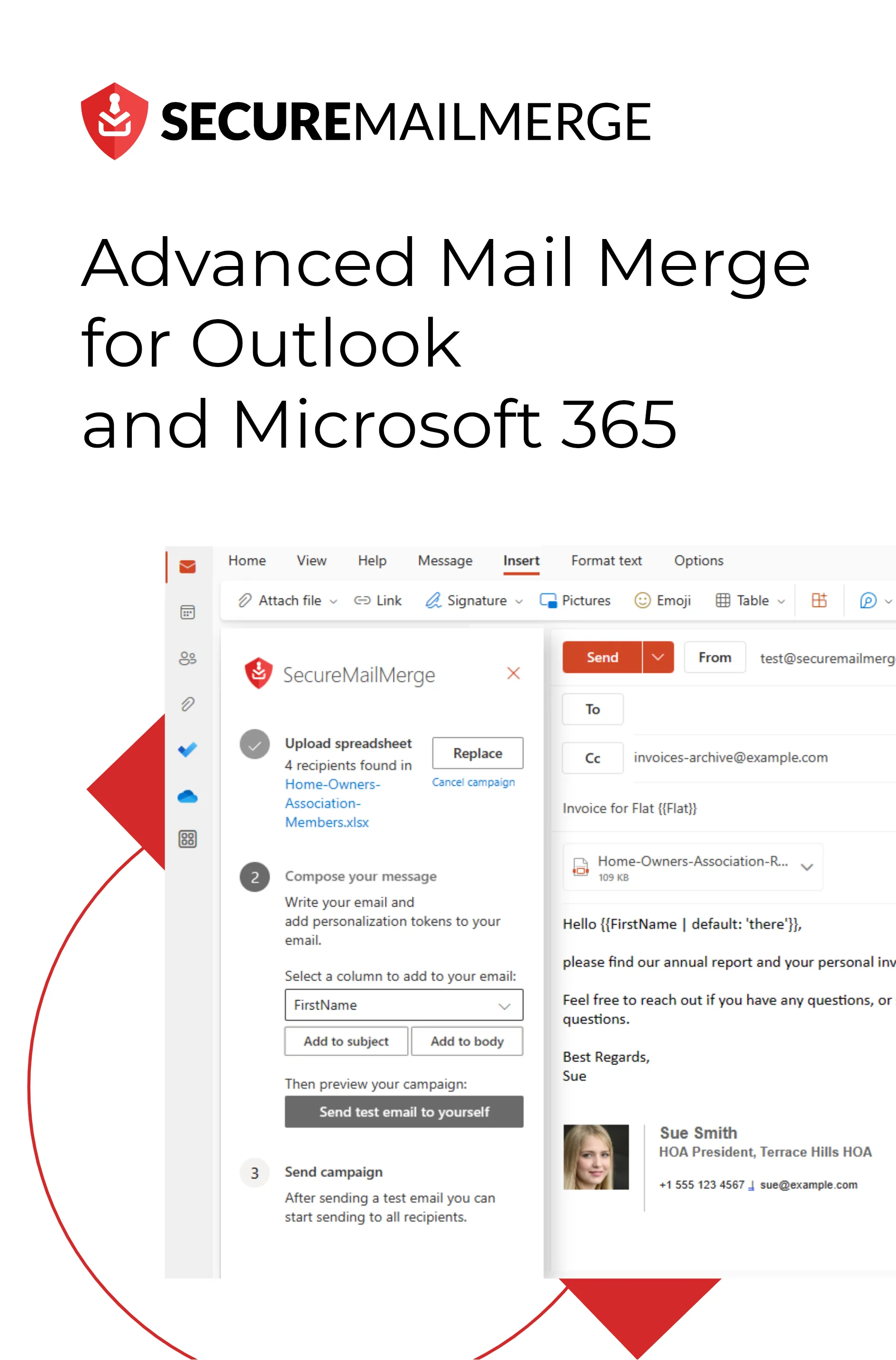Know how directly from the Microsoft 365 mail merge experts
Top E-Mail-Outbound-Tools im Jahr 2024: Welche solltest Du verwenden?
Hast du jemals die Frustration gespürt, eine perfekte E-Mail zu verfassen, nur um zu sehen, wie sie im Abgrund des Posteingangs des Empfängers verschwindet?
Wir fühlen mit dir!
Wir wissen, dass deine E-Mails es verdienen, gesehen und gelesen zu werden, und du auch!
Zum Glück gibt es mehrere E-Mail-Outbound-Tools, die dir helfen, effektive E-Mail-Kampagnen zu erstellen. Dieser umfassende Artikel untersucht die leistungsstarken E-Mail-Outbound-Tools, die dein E-Mail-Kampagnen-Spiel auf die nächste Stufe heben können.
Lass uns anfangen!
Was ist ein E-Mail-Outbound-Tool?
In einer sich ständig weiterentwickelnden digitalen Welt bedeutet es, echte Verbindungen zu Kunden und Klienten aufzubauen, eine echte Herausforderung.
Die gute Nachricht ist, dass E-Mail-Outbound-Tools dir helfen, den Prozess zu optimieren.
Diese intuitiven Tools fungieren wie deine treuen PAs, um Verwirrung zwischen Inbound- und Outbound-E-Mail-Tools zu vermeiden. Während ihre Hauptaufgabe darin besteht, E-Mails zu senden, stellen sie auch sicher, dass die richtigen Nachrichten zur richtigen Zeit an die richtigen Personen geliefert werden.
Im Kern funktioniert ein E-Mail-Outbound-Tool so, dass es deine E-Mail-Aktionen nicht nur effizient, sondern auch hochgradig personalisiert macht.
Klar, du kannst eine E-Mail mit Hilfe von KI-Tools wie ChatGPT entwerfen. Allerdings wird es nur so sein, als würdest du generische Nachrichten ins schwarze Loch feuern. Auf der anderen Seite geht es beim E-Mail-Outbound darum, mit punktgenauer Präzision ins Schwarze zu treffen.
Mit Hilfe dieser Automatisierungstools für E-Mail-Outreach kannst du E-Mails erstellen, um deine E-Mail-Kommunikationsbemühungen zu optimieren und zu verbessern, während du gleichzeitig einen Hauch von Personalisierung in deine Outbound-Kampagnen einbringst.
Diese Tools ermöglichen es dir, Betreffzeilen, Absätze, Links, Bilder und Anhänge automatisch anzupassen und deine Kommunikation in einen echten Dialog zu verwandeln.
Warum brauchst Du ein E-Mail-Outbound-Tool?
Fragst Du Dich: „Sollte ich mir ein E-Mail-Outbound-Tool zulegen, oder reicht mein normales E-Mail-Routine aus?“
Nun, Du möchtest nicht eine sorgfältig gestaltete E-Mail verfassen und auf Senden klicken, nur damit sie im Meer der Postfächer verschwindet. Und vergiss nicht, dass Du ohne ein E-Mail-Outbound-Tool nie wissen wirst, welchen Einfluss sie hat. Diese Berichte erzählen die Geschichte und liefern Einblicke in Öffnungsraten, Antwortraten, Bounces, Abmeldungen und mehr.
Und das ist nur der Anfang.
Hier sind alle Möglichkeiten, wie E-Mail-Outbound-Tools Deine E-Mail-Kampagnen verbessern können:
Effizienz in der Personalisierung
Personalisierung ist wichtig, aber jede E-Mail anzupassen, ist eine mühsame Aufgabe, die nicht für schwache Nerven ist.
Ein ideales E-Mail-Outbound-Tool automatisiert jedoch den Prozess und ermöglicht einfache Anpassungen von Betreffzeilen, Absätzen, Links, Bildern und Anhängen. Keine generischen E-Mails mehr; jede kann so einzigartig sein wie Dein Empfänger.
Timing ist alles
Timing ist entscheidend, wenn es um E-Mail-Outbound geht. Du möchtest nicht zur falschen Zeit auf Senden klicken.
E-Mail-Outbound-Tools sorgen dafür, dass Deine E-Mails zur richtigen Zeit in den richtigen Postfächern landen.
Einblicke in die Effektivität
Stell Dir vor, wie einfach E-Mail-Outbound mit Einblicken sein kann!
Mit einem E-Mail-Tracking-Tool hast Du alle Details, die Dir helfen, smartere Entscheidungen über Deine Outbound-Strategie zu treffen.
Automatisierte Follow-Ups
Das Nachverfolgen von E-Mails ist entscheidend, aber es manuell zu tun, ist mühsam.
E-Mail-Outbound-Tools vereinfachen den Prozess, indem sie Dir ermöglichen, Trigger festzulegen, die Anzahl der Follow-Ups zu bestimmen und das Gespräch mühelos am Laufen zu halten.
Zielgerichtete Listen mühelos erstellen
Ein wesentlicher Aspekt effektiver Ansprache ist das richtige Publikum zu haben. Die Funktionen zum Erstellen von E-Mail-Listen in diesen Tools machen die Listen Erstellung einfach, egal ob Du E-Mail-Adressen durch Lead-Magnete sammelst oder Listen aus verschiedenen Quellen importierst.
Zeitersparnis-Tools
Ein E-Mail-Outbound-Tool spart Dir Zeit und Mühe.
Es geht nicht nur darum, Dinge zu automatisieren; es geht vielmehr darum, Dir die Möglichkeit zu geben, Dich auf den Aufbau echter Beziehungen und die Expansion Deines Geschäfts zu konzentrieren.
8 Funktionen, auf die Du bei einem E-Mail-Outbound-Service achten solltest
Die Auswahl des perfekten E-Mail-Outbound-Tools geht nicht nur darum, Software zu finden, die Dir beim Versenden von E-Mails hilft. Vielmehr geht es darum, ein Tool zu finden, mit dem Du Deine Nachrichten wie ein Profi erstellen, planen und verwalten kannst.
Aber bei so vielen Optionen kann es Zeit und Mühe kosten, das beste Tool für Dich und Dein Unternehmen zu finden.
Also, hier sind einige Funktionen, auf die Du achten solltest, während Du das beste E-Mail-Outbound-Tool für Dein Unternehmen auswählst:
Benutzerfreundliche Oberfläche
Sich durch das komplexe Labyrinth eines E-Mail-Outbound-Tools zu navigieren, kann eine mühsame Aufgabe sein!
Stattdessen möchtest Du in etwas investieren, das Dir hilft, wie ein persönlicher Begleiter. Daher solltest Du nach einem Tool mit einer benutzerfreundlichen Oberfläche suchen, das alles von der Erstellung von Kampagnen bis zur Überprüfung von Analysen zu einem mühelosen Erlebnis macht.
Personalisierungsfähigkeiten
Die Essenz effektiver Kommunikation liegt in der Personalisierung, und Dein E-Mail-Outbound-Tool sollte in diesem Bereich ein Profi sein!
Es ist wichtig, nach Funktionen zu suchen, die über Deine grundlegende Anpassung hinausgehen. Ein ideales Outbound-Tool sollte in der Lage sein, Betreffzeilen, Inhalte, Bilder und Anhänge automatisch für jeden Empfänger anzupassen.
Wenn Du einen bleibenden Eindruck hinterlassen möchtest, sollte Deine E-Mail ein Gespräch sein, das mit den einzigartigen Vorlieben Deines Publikums resoniert.
Automatisierungseffektivität
Zeit ist kostbar, und ein außergewöhnliches Tool zur Automatisierung von E-Mail-Outreach kann Dein ultimativer Zeitersparnis-Leitfaden sein.
Mit leistungsstarken Funktionen wieE-Mail-Planung wird das Festlegen von Datum und Uhrzeit für Deine Kampagnen so einfach wie ABC.
Aber Automatisierung bedeutet mehr, als nur eine E-Mail zu senden. Ein ideales Tool sollte es Dir ermöglichen, auf robuste Funktionen wieautomatisierte E-Mail-Nachverfolgungen zuzugreifen, die Dir helfen, Trigger festzulegen, die Anzahl der Nachverfolgungen zu entscheiden und das Tool seine Magie entfalten zu lassen.
Umfassende Analyseberichte
Nur das Senden von E-Mails reicht heutzutage nicht aus; Du benötigst Einblicke in deren Leistung.
Hier kommen die Analyseberichte ins Spiel, das Tor zu allen wichtigen Details, von wem Deine E-Mails öffnet bis zu wem antwortet und wer nicht interessiert ist.
Anstatt E-Mails ins digitale Nichts zu senden und die Daumen zu drücken, erhältst Du Daten, um fundierte Entscheidungen zu treffen und Deine Strategie zu verfeinern.
Pro-Tipp
Möchtest Du lernen, wie Du den Erfolg Deines E-Mail-Marketings messen kannst? Nun, hier sind 16 E-Mail-Metriken, um Dir den Einstieg zu erleichtern!
Multi-Channel-Engagement
Dein E-Mail-Outbound-Tool sollte anpassungsfähig sein in einer Welt, die reich an Kommunikationskanälen ist.
Diese Funktion ermöglicht es Dir, mit Deinem Publikum über E-Mails zu kommunizieren und nahtlos Textnachrichten, soziale Medien oder andere Kanäle zu integrieren. Das liegt daran, dass Du mehrere Kanäle nutzt, um sicherzustellen, dass Dein Outreach dynamisch ist und Dein Publikum dort erreicht, wo es am aktivsten und empfänglichsten ist.
Anpassungsflexibilität
Kampagnen sind nicht für alle gleich, und Dein Tool sollte diese Realität widerspiegeln.
Stelle sicher, dass die von Dir gewählten E-Mail-Zustelltools Funktionen haben, die es Dir ermöglichen, den Inhalt und die Zustellzeitpläne anzupassen.
Ob Du E-Mails basierend auf dem Interesse des Empfängers anpasst oder die Zustellzeiten für optimale Wirkung anpasst, Flexibilität ist der Schlüssel, um herausragende Kampagnen zu gestalten.
Pro-Tipp
SecureMailMerge ermöglicht es Dir, Deine E-Mail-Kampagnen anzupassen und zu personalisieren, um sie einzigartiger zu machen! Hol Dir das kostenlose Plugin heute!
Integration mit Drittanbieter-Apps
Dein E-Mail-Outbound-Tool sollte in Zusammenarbeit arbeiten; es sollte sich nahtlos in Dein bestehendes Toolkit integrieren.
Aber wie?
Nun, die Integration mit Customer Relationship Management (CRM)-Plattformen oder anderen Apps stellt sicher, dass Deine E-Mail-Bemühungen mit umfassenden Geschäftsstrategien übereinstimmen.
Kundenservice und Schulung
Der Kundenservice eines E-Mail-Tools hat die Macht, es zu machen oder zu brechen.
Stelle sicher, dass Du ein Tool wählst, das von robustem Kundenservice und Schulungsressourcen unterstützt wird, sei es durch Tutorials, Webinare oder reaktionsschnellen Kundenservice.
Ein zuverlässiges Unterstützungssystem stellt sicher, dass Du das maximale Potenzial aus dem Tool herausholen kannst!
9 Beste E-Mail-Outreach-Tools im Jahr 2024
Lass uns die zehn beliebtesten E-Mail-Outreach-Tools ansehen.
1. GMass
Funktionen
- GMass Chrome-Erweiterung für die Gmail-Integration.
- Automatisierte Follow-ups und Antworten.
- Verhaltensbasierte Kampagnen und Sentiment-Analyse.
- Kampagnenberichte und Analysen.
- Personalisierungsfunktionen für Betreffzeilen und E-Mail-Inhalte.
Vorteile
- Benutzerfreundliche Oberfläche direkt in Gmail.
- Robuste Automatisierungsfunktionen.
- Erweiterte Personalisierung für maßgeschneiderte Kampagnen.
- Detaillierte Analysen zur Kampagnenbewertung.
Nachteile
- Hauptsächlich für Gmail-Nutzer geeignet.
- Einige erweiterte Funktionen erfordern eine Lernkurve.
Preisgestaltung
- Kostenloser Plan mit Einschränkungen verfügbar.
- Bezahlte Pläne beginnen bei 25 $/Monat.
2. Reply
Funktionen
- Multi-Channel-Verkaufsequenzen (E-Mail, SMS, LinkedIn).
- A/B-Tests zur Optimierung des E-Mail-Inhalts.
- LinkedIn E-Mail-Finder für automatisierte Suche.
- Integration mit verschiedenen CRM-Plattformen.
- Erweiterte Analysen und Berichterstattung.
Vorteile
- Vielfältige Kommunikationskanäle für Outreach.
- Umfassende A/B-Tests für verbesserte Konversionen.
- LinkedIn-Integration für gezielten Outreach.
- Kundenservice für Unterstützung.
Nachteile
- Höhere Preise im Vergleich zu einigen Alternativen.
- Lernkurve für erweiterte Funktionen.
Preisgestaltung
- Kostenloser Plan.
- Starter-Plan kostet etwa 60 $ pro Benutzer und Monat.
- Professioneller Plan kostet etwa 90 $ pro Benutzer und Monat.
3. Mailshake
Funktionen
- Mail-Merge-Kampagnen für personalisierten Outreach.
- Vorgefertigte Follow-up-E-Mail-Vorlagen.
- AI E-Mail Writer für automatisierte Texterstellung.
- Integration mit Drittanbieter-Apps (z. B. Pipedrive).
Vorteile
- Benutzerfreundliche Oberfläche.
- Automatisierte Erstellung von E-Mail-Sequenzen.
- Umfangreiche Vorlagenbibliothek.
- Integration mit beliebten Apps.
Nachteile
- Preise können für kleine Teams relativ höher sein.
- Einige Funktionen sind auf höherwertige Pläne beschränkt.
Preisgestaltung
- Sales Engagement-Plan beginnt bei 58 $/Benutzer und Monat.
- Für Team- und Unlimited-Plan, kontaktiere den Kundenservice.
4. Woodpecker
Funktionen
- Verbesserung des Absender-Rufs für bessere Zustellbarkeit.
- Anpassbare E-Mail-Zustellzeitpläne.
- In-App-Benachrichtigungen für E-Mail-Konto-Probleme.
- Kampagnen passen E-Mails basierend auf dem Interesse des Empfängers an.
Vorteile
- Fokus auf die Verbesserung der E-Mail-Zustellbarkeit.
- Anpassbare Zustellzeitpläne für optimales Timing.
- Benachrichtigungen für potenzielle E-Mail-Probleme.
Nachteile
- Begrenzte tägliche Kontaktlimits in niedrigeren Plänen.
- Lernkurve für tiefere Funktionen.
Preisgestaltung
- Tier 1-Plan für 39 $/Slot pro Monat.
- Tier 2-Plan für 44 $/Slot pro Monat.
- Tier 3-Plan für 49 $/Slot pro Monat.
5. Close
Funktionen
- Massenanmeldung von Interessenten in E-Mail-Sequenzen.
- Dynamische Personalisierung von Lead-Daten mit Template-Tags.
- E-Mail-Sequenz zur Reaktivierung von Leads.
- CRM-Integration für historischen Kontext.
Vorteile
- Einfaches E-Mail-Tracking und Überwachung von Öffnungsantworten.
- Dynamische Personalisierung von Lead-Daten.
- Massenversand von E-Mails für effizienten Outreach.
- Allmähliche Skalierung der Funktionen mit verschiedenen Plänen.
Nachteile
- Erweiterte Funktionen sind in höherwertigen Plänen verfügbar.
- Lernkurve für Anfänger.
Preisgestaltung
- Starter-Plan für 29 $/Benutzer und Monat.
- Basis-Plan für 69 $/Benutzer und Monat.
- Professioneller Plan für 99 $/Benutzer und Monat.
- Business-Plan für 149 $/Benutzer und Monat.
6. Zoho Campaigns
Funktionen
- Ausgelöste E-Mail-Nachrichten basierend auf Interaktionen von Interessenten.
- E-Mail-Workflow-Builder für Engagement-Strategien.
- Geplante E-Mail-Serien für zeitgerechten Outreach.
- Mobile App zur Verwaltung von Outreach-Kampagnen unterwegs.
Vorteile
- Integrierte Workflows für automatisierte ausgelöste Nachrichten.
- Planung von E-Mail-Serien für strategischen Outreach.
- Mobile App für das Management von Kampagnen unterwegs.
- Integration mit Zohos Suite von Geschäftstools.
Nachteile
- Begrenzte Funktionen im kostenlosen Plan.
- Lernkurve für Workflow-Builder.
Preisgestaltung
- Für immer kostenloser Plan verfügbar.
- Standard-Plan beginnt bei 4 $/Monat für 500 Kontakte.
- Professioneller Plan beginnt bei 6 $/Monat für 500 Kontakte.
7. AutoKloss
Funktionen
- Unbegrenztes E-Mail-Tracking und Follow-ups.
- Unbegrenzte Kontakt-Uploads und Kampagnen.
- E-Mail-Verifizierung.
- Geplante E-Mail-Versendung.
Vorteile
- AutoKlose bietet nahezu jede erwartete Funktion von einem Outreach-Tool.
- Nutzer können das Tool über eine kostenlose Testversion erkunden.
Nachteile
- Komplexe Benutzeroberfläche.
Preisgestaltung
- Sales Nurturing (Auto Kloser: 59,99 $/Benutzer/Monat, Advanced Kloser: 69,99 $/Benutzer/Monat, Accelerated Kloser: 99,99 $/Benutzer/Monat).
- Sales Engagement: kontaktiere den Vertrieb für Details.
- E-Mail-Extras (E-Mail-Verbindungen: 19,99 $/E-Mail, E-Mail-Validierung: Preis auf Anfrage).
8. Lemlist
Funktionen
- Multi-Channel-Sequenzen (E-Mail, Landing Pages).
- Anpassbare Einleitungssätze und Handlungsaufforderungen.
- Audits zur Verbesserung der E-Mail-Zustellbarkeit.
- E-Mail-Versandlimits für kontrollierte Kampagnen.
Vorteile
- Einzigartige Funktionen wie Kalenderübersicht für die Kampagnenplanung.
- Anpassbare Einleitungssätze für personalisierte Kommunikation.
- Audits zur Optimierung der E-Mail-Zustellbarkeit.
- Benutzerfreundliche Oberfläche.
Nachteile
- Lernkurve für das Meistern aller Funktionen.
- Relativ höhere Preise.
Preisgestaltung
- E-Mail-Outreach-Plan beginnt bei 59 $/Benutzer und Monat.
- Sales Engagement-Plan beginnt bei 99 $/Benutzer und Monat.
9. Gmelius
Funktionen
- Automatisierte Drip-Kampagnen für die Lead-Engagement.
- Umwandlung von Gmail-E-Mails in zuweisbare Aufgaben.
- Zusammenarbeitstools für Team-Feedback zu Entwürfen.
- E-Mail-Notizen zur Hinzufügung von Kontext zu Gesprächen.
Vorteile
- Zusammenarbeit im Fokus mit Funktionen zur Aufgabenverteilung.
- E-Mail-Automatisierung für konsistentes Lead-Engagement.
- Benutzerfreundliches E-Mail-Drafting mit Vorlagen.
- Allmähliche Skalierung der Funktionen mit verschiedenen Plänen.
Nachteile
- Einige Funktionen müssen möglicherweise für kleinere Teams überarbeitet werden.
- Lernkurve für Team-Zusammenarbeitstools.
Preisgestaltung
- Plus-Plan für 12 $/Benutzer und Monat.
- Wachstumsplan für 24 $/Benutzer und Monat.
- Unternehmensplan für 69 $/Benutzer und Monat.
Die beste E-Mail-Outbound-Tool auswählen
Die perfekte Outbound-Tool auszuwählen ist wie an einer Kreuzung zu stehen, wobei jedes Tool bessere Kommunikation und wirkungsvolle Kampagnen verspricht.
Das ist eine große Entscheidung, die dein Outreach-Spiel verändern kann.
Du musst wichtige Faktoren wie Benutzerfreundlichkeit, Personalisierungsfunktionen, Automatisierungsmöglichkeiten und das Unterstützungssystem berücksichtigen, um die richtige Wahl zu treffen. Es ist wichtig zu sehen, wie das Tool in deinen Workflow passt und eine Erweiterung deiner digitalen E-Mail-Marketingstrategie wird.
Wenn du die richtige Wahl triffst, wirst du einen Moment der Klarheit haben, der es dir ermöglicht, deine Outreach-Ambitionen mühelos zum Leben zu erwecken.
Immer noch verwirrt? Keine Sorge, wir sind für dich da!
Sicherer Mail Merge - Das beste Outlook-Tool für den Versand in 2024!
Wenn es um digitale Kommunikation geht, können die richtigen Werkzeuge einen Unterschied machen. Und wenn du ein All-in-One-Tool suchst, dann schau nicht weiter!
SecureMailMerge ist eines der besten E-Mail-Versandtools, die es 2024 gibt. Es ist nicht nur super einfach zu bedienen und sicher, sondern bietet auch viele Funktionen, die deine E-Mail-Kampagnen im Handumdrehen von langweilig zu brillant machen!
Hier sind einige erstaunliche Funktionen des E-Mail-Tracking-Tools:
Benutzerfreundlich
SecureMailMerge sticht hervor, weil es eine super einfach zu bedienende Oberfläche hat.
Im Gegensatz zu Tools, die sich anfühlen, als müsste man ein antikes Manuskript entschlüsseln, ist SecureMailMerge intuitiv und macht es einfach, Kampagnen zu erstellen und Analysen zu navigieren.
Nahtlose Integration mit Microsoft 365
SecureMailMerge geht über die einfache Zusammenarbeit mit Outlook hinaus; es integriert sich nahtlos in Microsoft 365 und wird zu einer Erweiterung deiner vertrauten E-Mail-Umgebung.
Diese Integration ermöglicht es dir, Kampagnen direkt aus deinem Microsoft 365-Konto zu senden. Jede E-Mail erscheint so, als hättest du sie persönlich gesendet. Damit wird SecureMailMerge effektiv zu einem Werkzeug und einer Verbesserung deines bestehenden Workflows.
Flexible Empfängerverwaltung
Egal, ob du von einer Tabelle arbeitest oder Empfänger aus deinem Adressbuch auswählst, SecureMailMerge hat dich abgedeckt.
Das Tool unterstützt verschiedene Tabellentypen und bietet Flexibilität bei der Auswahl deiner Empfängerliste. Diese Anpassungsfähigkeit erstreckt sich auch auf das Versenden von Kampagnen an deine Kontakte, sodass deine Ansprache gezielt, relevant und auf die einzigartigen Merkmale deines Publikums zugeschnitten ist.
Freiheit bei Anhängen
Machst du dir Sorgen über die Einschränkungen bei Dateigröße oder Nachrichtenlänge?
Mit SecureMailMerge kannst du große Dateien, lange Nachrichten oder multimedial reichhaltige Inhalte senden, die deiner Kampagne eine kreative Note verleihen.
Außerdem hilft das Hinzufügen individueller Anhänge pro Empfänger bei der personalisierten Kommunikation.
Unbegrenzte Versandkapazität
Mit SecureMailMerge kannst du bis zu 10.000 E-Mails täglich mit diesem Tool versenden.
Und das Beste daran ist, dass dieses Tool für jeden funktioniert - egal, ob du ein Solo-Unternehmer oder Teil eines größeren Unternehmens bist. Du kannst es nutzen, um deine Bedürfnisse zu erfüllen und gleichzeitig effektiv zu bleiben.
Volle Kontrolle in deinen Händen
Die Kontrolle über deine Kampagnen zu behalten, hat Priorität, und SecureMailMerge sorgt dafür, dass du alles im Griff hast!
Die Möglichkeit, Kampagnen jederzeit zu pausieren, fortzusetzen oder abzubrechen, gibt dir die Flexibilität, die in dynamischen Arbeitsumgebungen erforderlich ist.
Musst du eine Pause machen, den Standort wechseln oder deinen Computer neu starten? Kein Problem, denn SecureMailMerge lässt dich dort weitermachen, wo du aufgehört hast.
Sicherheit im Kern
SecureMailMerge kümmert sich um deine E-Mail-Sicherheit!
Es werden keine Daten an externe Server zur Verarbeitung gesendet, wodurch potenzielle Sicherheitsrisiken ausgeschlossen werden. Dieses Engagement für Sicherheit ist nicht nur ein Merkmal; es ist ein grundlegendes Prinzip, das Vertrauen bei den Nutzern schafft.
Wettbewerbsfähige und transparente Preise
Egal, ob du ein nicht-kommerzieller Nutzer bist, der eine schnelle, kostenlose Installation sucht, oder ein Profi, der unbegrenzte Funktionen ohne einen werblichen Fußzeilen sucht, SecureMailMerge bietet transparente Preise, die deinen Bedürfnissen entsprechen.
Die Preisstruktur des Tools ist klar und macht es für Unternehmen jeder Größe zugänglich.
Probiere es heute kostenlos aus!
FAQs zu E-Mail-Outbound-Tools
Q1: Was ist ein E-Mail-Outbound-Tool?
Ein E-Mail-Outbound-Tool ist eine Software oder Plattform, die strategisch entwickelt wurde, um den Prozess des Versendens von E-Mails auf eine geordnete, effiziente und personalisierte Weise zu vereinfachen und zu verbessern.
Diese Tools helfen dir, die Effizienz des E-Mail-Versandprozesses zu steigern, indem sie es den Nutzern ermöglichen, E-Mail-Kampagnen zu erstellen, zu planen und zu verwalten.
Vollgepackt mit Personalisierungsoptionen, Automatisierung, Analytik, Anpassungsmöglichkeiten und Integrationsfähigkeiten ermöglichen E-Mail-Outbound-Tools den Nutzern, maßgeschneiderte Nachrichten an ihre Zielgruppe zu senden.
Q2: Wie steigern E-Mail-Outbound-Tools die Personalisierung in E-Mails?
Personalisierung ist der Schlüssel zu effektiver Kommunikation, die dauerhafte Beziehungen aufbaut.
Über die grundlegende Anpassung hinaus ermöglichen es E-Mail-Outbound-Tools, Betreffzeilen, Textinhalte, Bilder und Anhänge automatisch für jeden Empfänger anzupassen.
Q3: Können E-Mail-Outbound-Tools Zeit sparen, und wie?
Zeit spielt eine wichtige Rolle in E-Mail-Kampagnen. Die gute Nachricht ist, dass E-Mail-Outbound-Tools mit Funktionen wie E-Mail-Planung ausgestattet sind, die es dir ermöglichen, Datum und Uhrzeit für deine Kampagnen festzulegen und den Versand von E-Mails zu automatisieren.
Q4: Wie tragen detaillierte Analyseberichte zu E-Mail-Outreach-Strategien bei?
Der Versand von E-Mails ist nur der Anfang; das Verständnis ihrer Auswirkungen ist der Hauptteil des Prozesses.
Detaillierte Analyseberichte ermöglichen es dir, deine Strategie basierend auf Echtzeit-Einblicken zu steuern, anstatt E-Mails blind zu versenden. So kannst du deinen Ansatz mit informierten Entscheidungen verfeinern.
Q5: Welche Rolle spielt Automatisierung in E-Mail-Outbound-Tools?
Automatisierung spielt eine zentrale Rolle in diesen Tools.
Jede E-Mail nachzuverfolgen, ist ziemlich schwierig, aber diese Tools ermöglichen es dir, Trigger festzulegen, die Anzahl der Nachverfolgungen zu bestimmen und das Wunder geschehen zu lassen. Automatisierung stellt sicher, dass kein potenzieller Lead verloren geht, und eine gut getimte Nachverfolgung kann deine Antwortquoten erheblich steigern.
Hat dir dieser Artikel gefallen?
Wir haben eine ganze Bibliothek mit nützlichen Artikeln für dich zum Lesen.
Zeig mir die Bibliothek der Outlook-Artikel.