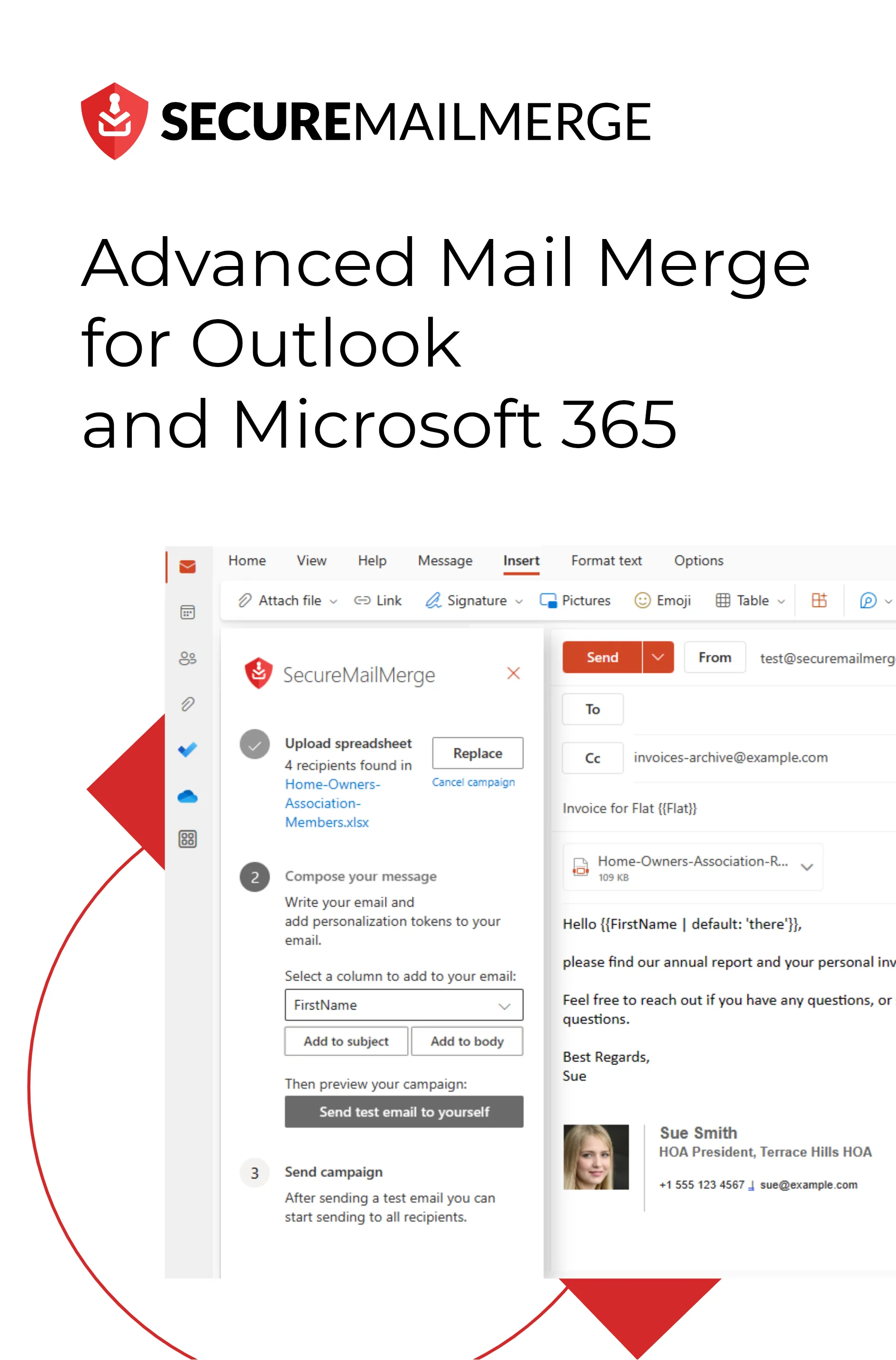Know how directly from the Microsoft 365 mail merge experts
20 Beste interne Kommunikationswerkzeuge und Software für Tech-Unternehmen
Im State of Business Communication 2023 haben 72 % der Geschäftsleiter einen Anstieg der Produktivität festgestellt, indem sie fortschrittliche interne Kommunikationsstrategien übernommen haben.
Wenn du dich jetzt darauf vorbereitest, dein Spiel zu verändern und strategische interne Kommunikationsstrategien zu entwickeln, um die Produktivität deines Teams und letztendlich deinen Umsatz zu verbessern, bist du hier genau richtig!
In diesem Artikel wirst du auf eine Reise gehen, um die 20 besten internen Kommunikationswerkzeuge in verschiedenen Typen und Kategorien zu entdecken, die darauf ausgelegt sind, den Erfolg technologieaffiner Unternehmen zu fördern.
Bereit, in Expertenrat, Tipps und Werkzeuge einzutauchen? Lass uns loslegen!
Was ist ein internes Kommunikationstool?
Im Kern ist ein internes Kommunikationstool eine Software oder Plattform, die sorgfältig entwickelt wurde, um die Grenzen traditioneller Kommunikationsmethoden zu überwinden. Es ist der Vermittler, durch den Teams Echtzeit-Einblicke, Projektupdates und wichtige Informationen teilen.
Stell dir einen Arbeitsplatz vor, an dem der Austausch von Ideen nicht durch die vier Wände eines Büros oder die tickenden Zeiger einer Uhr eingeschränkt ist. Mit diesen Tools überschreiten Nachrichten Grenzen, und Zusammenarbeit kennt keine zeitlichen Einschränkungen, besonders jetzt, wo remote und hybride Tech-Teams im Aufschwung sind.
6 Arten der internen Kommunikation
Lass uns einige der beliebtesten Kategorien von internen Kommunikationsmethoden erkunden, die die Zusammenarbeit und den Informationsfluss innerhalb von Tech-Unternehmen fördern:
1. Kommunikation der Unternehmensleiter
Unternehmensleiter spielen eine entscheidende Rolle bei der Steuerung des organisatorischen Schiffs.
Die Kommunikation von Führungskräften umfasst das Teilen strategischer Visionen, zukünftiger Richtungen und wichtiger Ankündigungen. Ob bei der Feier von Erfolgen oder der Ansprache von Herausforderungen, diese Art der Kommunikation schafft ein Gefühl der Einheit und hält die Mitarbeiter über die übergeordneten Ziele und Veränderungen im Unternehmen informiert.
2. Ressourcenmaterialien-Hub
Jede Organisation arbeitet innerhalb eines festgelegten Rahmens von Richtlinien und Verfahren. Eine zentrale Wissensdatenbank ist ein wichtiges Ressourcen-Hub, wo Mitarbeiter und Manager auf relevante Informationen zugreifen können.
Dieses digitale Repository stellt sicher, dass alle auf dem gleichen Stand bezüglich Unternehmensrichtlinien, Compliance-Verfahren und Betriebsprotokollen sind, was Konsistenz fördert und Missverständnisse minimiert.
3. Projekt-Kollaborationskanäle
Effiziente Projektzusammenarbeit ist das Rückgrat erfolgreicher Teamarbeit. Mitarbeiter benötigen organisierte Plattformen, um laufende Projekte zu besprechen, Einblicke zu teilen und eine nahtlose Aufgabenerledigung sicherzustellen.
Projektmanagement-Tools variieren je nach Teamrollen und Funktionen (z.B. Entwicklung, Inhalt, Design) und bieten strukturierte Umgebungen, in denen Teams zusammenarbeiten, den Fortschritt verfolgen und sich an den Projektzielen orientieren können, was zu verbesserter Produktivität und Projektergebnissen beiträgt.
4. Informelle Austauschräume
Peer-to-Peer-Verbindungen sind entscheidend für eine florierende Arbeitsplatzkultur.
Informelle Austauschräume ermöglichen es Mitarbeitern, Fragen zu stellen, Rat zu suchen und sich beruflich sowie persönlich gegenseitig zu unterstützen. Die Nutzung von Plattformen wie Gruppenchats, Kanälen oder speziellen Foren fördert die Gemeinschaft, ermutigt zur Zusammenarbeit und trägt zu einem positiven Arbeitsumfeld bei.
5. Schulungs- und Entwicklungsinitiativen
Kontinuierliches Lernen ist integraler Bestandteil des beruflichen Wachstums. Interne Kommunikation erstreckt sich auf Schulungs- und Entwicklungsinitiativen, bei denen Mitarbeiter über verfügbare Lernressourcen, Workshops und Möglichkeiten zur Fähigkeitenentwicklung informiert werden.
Ob durch Webinare, Workshops oder E-Learning-Plattformen, die Förderung einer Kultur der fortlaufenden Bildung trägt zum individuellen und organisatorischen Erfolg bei.
6. Mitarbeiterfeedback-Mechanismen
Eine zweiseitige Kommunikationsstraße, Mitarbeiterfeedback-Mechanismen sind entscheidend, um Stimmungen, Bedenken und Vorschläge der Belegschaft zu verstehen.
Umfragen, Vorschlagsboxen oder regelmäßige Feedback-Sitzungen bieten wertvolle Einblicke, die es Organisationen ermöglichen, informierte Entscheidungen zu treffen, Probleme umgehend anzugehen und die Mitarbeiterzufriedenheit und -bindung zu verbessern.
Die Integration dieser vielfältigen internen Kommunikationskanäle sorgt für einen ganzheitlichen Ansatz, der formale und informelle Aspekte abdeckt und die Mitarbeiter engagiert, informiert und mit den gemeinsamen Zielen der Organisation in Einklang hält.
20 Top Interne Kommunikationswerkzeuge
Ohne weitere Umschweife, hier ist der Goldgrube!
1. Mail Merge Plattform
Werkzeug: SecureMailMerge
Als Tech-Unternehmen benötigen alle deine Teams eine Möglichkeit, ihre Daten zusammenzuführen, Massen-E-Mails zu versenden und das E-Mail-Management sowie die Automatisierung zu optimieren. Und die meisten dieser Daten werden in Form von Tabellenkalkulationen erstellt und verwaltet.
SecureMailMerge ist das perfekte Mail-Merge-Tool, das eine Reihe von Funktionen bietet, die deine interne Kommunikation in Outlook transformieren können.
Hauptmerkmale:
- Integration mit Outlook
- Daten aus verschiedenen Tabellenkalkulationstypen zusammenführen, einschließlich Excel, CSV, HTML-Tabelle und mehr.
- Kontaktgruppen verwalten
- Einzelne Anhänge senden
- Automatisierte Massen-E-Mail-Kampagnen in Outlook einrichten
- Eine breite Palette von Formatierungsoptionen
- Zusätzliche Management- und Automatisierungsfunktionen, die in der Outlook-Benutzeroberfläche nicht üblich sind.
Preis:
SecureMailMerge bietet eine kostenlose Installation auf Appsource mit grundlegenden Funktionen. Der Premium-Plan für kommerzielle Nutzung mit zusätzlichen Funktionen beginnt bei 10 $ pro Monat und Person.
2. Sofortnachrichten
Werkzeug: Slack
Wie bereits erwähnt, ist Sofortnachrichten eines der beliebtesten und notwendigsten internen Kommunikationswerkzeuge für Unternehmen. Sofortnachrichtentools wie Slack bieten Echtzeitkommunikation und fördern eine schnelle und effiziente Teamzusammenarbeit. Mit Kanälen für verschiedene Projekte und Themen optimiert Slack Gespräche und reduziert das Durcheinander traditioneller E-Mail-Kommunikation.
Hauptmerkmale:
- Kanäle für organisierte Diskussionen
- Direktnachrichten und Gruppenchats
- Dateifreigabe und Integrationen mit anderen Apps
- Durchsuchbare Nachrichtenarchive
Preis:
Slack bietet einen kostenlosen Plan mit grundlegenden Funktionen und kostenpflichtige Pläne ab 7 $ pro monatlichem Benutzer.
3. Mitarbeiterumfrage-Software
Werkzeug: SurveyMonkey
Mitarbeiterumfrage-Software, wie sie von SurveyMonkey angeboten wird, ermöglicht es Organisationen, wertvolles Feedback von ihrer Belegschaft zu sammeln. Sie bietet anpassbare Umfragevorlagen und robuste Analysen, um umsetzbare Erkenntnisse zu gewinnen.
Hauptmerkmale:
- Anpassbare Umfragevorlagen
- Echtzeitanalysen
- Anonyme Umfrageoptionen
- Funktionen zur Zusammenarbeit für Teamfeedback
Preis:
SurveyMonkey bietet einen kostenlosen Plan mit eingeschränkten Funktionen und kostenpflichtige Pläne ab 25 $ pro monatlichem Benutzer.
4. Feedback- und Kollaborationstools
Werkzeug: Trello
In der Technik benötigen deine verschiedenen Teams in Entwicklung, Design, Inhalt, Marketing und Strategie Mittel zur Zusammenarbeit und um Feedback zu ihren Aufgaben zu hinterlassen. Trello ist ein dynamisches Kollaborationstool, das Projektmanagement und Aufgabenverfolgung erleichtert. Sein intuitives Board- und Kartensystem ermöglicht es Teams, nahtlos zu organisieren, zu priorisieren und zusammenzuarbeiten.
Hauptmerkmale:
- Visuelle Projektboards
- Anpassbare Workflows
- Aufgabenverteilung und Fälligkeitstermine
- Integration mit Drittanbieter-Apps
Preis:
Trello bietet einen kostenlosen Plan mit grundlegenden Funktionen und Premium-Pläne ab 10 $ pro monatlichem Benutzer.
5. Mitarbeiteranerkennungszentrum
Werkzeug: Bonusly
Mitarbeiteranerkennungstools wie Bonusly fördern eine positive Unternehmenskultur, indem sie es Kollegen ermöglichen, die Beiträge des anderen mit Belohnungen anzuerkennen. Es fördert ein Gefühl der Wertschätzung und steigert die Mitarbeitermoral.
Hauptmerkmale:
- Anerkennung von Peer zu Peer
- Belohnungspunktesystem
- Integration mit Kollaborationsplattformen
- Analysen zur Verfolgung von Anerkennungstrends
Preis:
Der Basisplan für Bonusly beginnt bei 3 $ pro Benutzer/Monat. Individuelle Preise für Bonusly sind auf Anfrage erhältlich, basierend auf der Anzahl der Benutzer und zusätzlichen Funktionen.
6. Interne Newsletter
Werkzeug: Haiilo
Haiilo ist eine umfassende Plattform für interne Kommunikation mit Funktionen zur Erstellung und Verteilung interner Newsletter. Sie ermöglicht es Organisationen, Updates, Nachrichten und relevante Inhalte mit den Mitarbeitern zu teilen.
Hauptmerkmale:
- Erstellung und Verteilung von Newslettern
- Werkzeuge zur Mitarbeitervertretung
- Analysen zur Messung des Engagements
- Mobile App für Zugänglichkeit
Preis:
Die Preisgestaltung von Haiilo ist auf die Bedürfnisse jeder Organisation zugeschnitten und erfordert die Kontaktaufnahme mit ihrem Vertriebsteam für ein Angebot.
7. Intranet
Werkzeug: SharePoint
Intranet-Lösungen wie SharePoint bieten ein zentrales Hub zum Speichern, Organisieren und Zugreifen auf interne Dokumente und Informationen. Es bietet einen kollaborativen Raum, in dem Teams nahtlos zusammenarbeiten können.
Hauptmerkmale:
- Dokumentenmanagement und -speicherung
- Teamseiten für die Zusammenarbeit
- Eingebaute Sicherheits- und Zugriffskontrollen
- Integration mit Microsoft 365-Apps
Preis:
SharePoint ist Teil von Microsoft 365, das verschiedene monatliche Pläne ab 5 $ pro Benutzer anbietet.
8. Führungszentrum/Blog
Werkzeug: Medium
Medium dient als vielseitige Plattform zur Erstellung interner Blogs oder Führungszentren. Organisationen können Einblicke, Updates und Beiträge zur Gedankenführung teilen, um die Mitarbeiter informiert und engagiert zu halten. Dies spielt eine zentrale Rolle über Newsletter oder soziale Medien der Mitarbeiter hinaus und dient als Möglichkeit, Gedankenführung zu etablieren und neue Ideen, Meinungen und Anerkennung von deinen Teams zu erhalten!
Hauptmerkmale:
- Erstellung und Veröffentlichung von Blogs
- Benutzerfreundliche Oberfläche
- Kollaboratives Schreiben und Bearbeiten
- Analysen zur Leserengagement
Preis:
Medium bietet einen kostenlosen Plan mit eingeschränkten Funktionen und ein Premium-Abonnement für 5 $ pro Monat.
9. Videokonferenzen
Werkzeug: Zoom
Das wissen wir alle schon: Videomeetings sind zur Norm geworden. Videokonferenztools wie Zoom sind unverzichtbar für die Zusammenarbeit aus der Ferne. Mit Funktionen wie virtuellen Meetings, Webinaren und Bildschirmfreigabe erleichtert Zoom die nahtlose Kommunikation für geografisch verteilte Teams.
Hauptmerkmale:
- HD-Video und -Audio
- Bildschirmfreigabe und Co-Annotation
- Breakout-Räume für Gruppendiskussionen
- Integration mit Drittanbieter-Apps
Preis:
Zoom bietet einen kostenlosen Plan mit Einschränkungen und kostenpflichtige Pläne ab 14,99 $ pro Monat und Host.
10. Nachrichten- und Diskussionsforen
Werkzeug: Yammer
Während Medium eine vollwertige öffentliche Plattform ist, benötigen deine Teammitglieder Zeit für enge Diskussionen. Yammer ist eine Diskussionsforum-Plattform, die es Mitarbeitern ermöglicht, Gespräche zu führen, Updates zu teilen und an Projekten zusammenzuarbeiten. Es dient als virtueller Raum für offene Kommunikation und Wissensaustausch für deine Mitarbeiter.
Hauptmerkmale:
- Diskussionsstränge und Gruppen
- Dokumentenkollaboration
- Umfragen und Abstimmungen
- Integration mit Microsoft 365
Preis:
Yammer ist Teil von Microsoft 365, das verschiedene monatliche Pläne ab 5 $ pro Benutzer anbietet.
11. Gemeinschaftskanäle/Gruppenchats
Werkzeug: Discord
Wenn dein Tech-Team mehr auf die spaßige Seite des Technikseins steht (wir rufen die Spieleentwickler auf!) oder einfach nur mehr Spaß bei der Arbeit haben möchte, benötigst du einen anderen Ort, um ihnen die Zusammenarbeit zu ermöglichen.
Ursprünglich bekannt für Gaming-Communities, hat sich Discord zu einer vielseitigen Plattform für Gemeinschaftskanäle und Gruppenchats entwickelt. Seine organisierte Serverstruktur ermöglicht es Tech-Unternehmen, spezielle Räume für Diskussionen zu schaffen und ein Gemeinschaftsgefühl unter den Mitarbeitern zu fördern.
Hauptmerkmale:
- Anpassbare Server und Kanäle
- Sprach- und Videoanrufe
- Direktnachrichten und Gruppenchats
- Integration mit Drittanbieter-Apps
Preis:
Discord ist kostenlos mit optionalen In-App-Käufen für zusätzliche Funktionen.
12. Mitarbeiter-Podcasts
Werkzeug: Spotify for Podcasters
Eine weitere Möglichkeit, um unterhaltsame Diskussionen mit deinen Teams zu führen, aber sie marktfähig und klar hörbar zu machen!
Die Erstellung und das Teilen interner Podcasts wird mit Spotify for Podcasters erleichtert. Es bietet eine benutzerfreundliche Plattform zum Aufnehmen, Bearbeiten und Verteilen von Mitarbeiter-Podcasts und verbessert die interne Kommunikation durch ansprechende Audioinhalte.
Hauptmerkmale:
- Werkzeuge zur Erstellung und Bearbeitung von Podcasts
- Verteilung auf beliebten Podcast-Plattformen
- Funktionen zur Zusammenarbeit für Team-Podcasts
- Analysen zur Verfolgung der Zuhörerschaft
Preis:
Spotify for Podcasters ist kostenlos zu nutzen.
13. Mitarbeiter-Onboarding-Software
Werkzeug: BambooHR
Die Optimierung des Onboarding-Prozesses ist entscheidend für Tech-Teams, insbesondere wenn du ein schnelllebiger Innovator bist. BambooHR vereinfacht diese Aufgabe. Es bietet eine umfassende Onboarding-Softwarelösung, die einen reibungslosen Übergang in die Unternehmenskultur für neue Mitarbeiter gewährleistet.
Hauptmerkmale:
- Papierlose Onboarding-Workflows
- Aufgabenverteilung und -verfolgung
- Mitarbeiterdatenmanagement
- Compliance und Dokumentenspeicherung
Preis:
Die Preisgestaltung von BambooHR ist auf Anfrage erhältlich.
14. Digitale Beschilderung
Werkzeug: ScreenCloud
Als Tech-Innovatoren solltest du über traditionelle PowerPoints hinausgehen. Und das ist in Ordnung! Es gibt heute ansprechendere und interaktive digitale Beschilderungs-Apps.
Die Transformation der internen Kommunikation in ein visuelles Erlebnis ist mit ScreenCloud erreichbar. Dieses digitale Beschilderungstool ermöglicht es Unternehmen, dynamische Inhalte auf Bildschirmen im gesamten Unternehmen anzuzeigen und sicherzustellen, dass wichtige Ankündigungen und Updates visuell zugänglich sind.
Hauptmerkmale:
- Ferninhaltsverwaltung
- Anpassbare Vorlagen
- Integration mit verschiedenen Medienquellen
- Echtzeit-Inhaltsaktualisierungen
Preis:
ScreenCloud bietet Preispläne basierend auf der Anzahl der benötigten Bildschirme und Funktionen an.
15. Mitarbeiter-Soziale Medien
Werkzeug: Workplace by Meta
Workplace by Meta bringt die vertraute soziale Medienoberfläche in den Geschäftsbereich. Es bietet eine Plattform für Mitarbeiter, um sich zu vernetzen, Updates zu teilen und in einer sozialen Medien-ähnlichen Umgebung zu kommunizieren, die für die professionelle Kommunikation konzipiert ist.
Hauptmerkmale:
- Nachrichtenfeed für unternehmensweite Updates
- Gruppen für die Teamzusammenarbeit
- Live-Videoübertragungen
- Integration mit Drittanbieter-Apps
Preis:
Workplace by Facebook bietet einen kostenlosen Plan mit eingeschränkten Funktionen und kostenpflichtige Pläne ab 4 $ pro monatlichem Benutzer.
16. Genehmigungsworkflow für Inhalte
Werkzeug: Wrike
Kommunikation und Projektmanagement sind für kreative Inhaltsteams anders. Sie müssen visuell und effizienter sein. Genehmigungsworkflows für Inhalte sind entscheidend, um Konsistenz und Qualität aufrechtzuerhalten. Wrike bietet eine robuste Plattform mit Funktionen, die auf die Erstellung von Inhalten, Zusammenarbeit und optimierte Genehmigungsprozesse zugeschnitten sind.
Hauptmerkmale:
- Aufgabenmanagement und Zusammenarbeit
- Anpassbare Workflows
- Visuelle Prüf- und Genehmigungsfunktionen
- Integration mit Werkzeugen zur Inhaltserstellung
Preis:
Wrike bietet eine kostenlose Version, und die Premium-Preise beginnen bei 9,80 $ pro Benutzer und Monat.
17. Planungs- und Planungstools
Werkzeug: SavvyCal
Es ist unmöglich, alle Kunden- und Teammeetings mit vielen verschiedenen Zeitplänen in Einklang zu bringen. Calendly vereinfacht die Planung und ermöglicht es Teams, Meetings mühelos zu planen und zu organisieren. Mit Funktionen wie Verfügbarkeitsverfolgung und automatisierten Erinnerungen optimiert es die Koordination der Teamzeitpläne.
Hauptmerkmale:
- Personalisierte Planungslinks
- Verfügbarkeitspräferenzen
- Automatisierte E-Mail-Erinnerungen
- Integration mit Kalender-Apps
Preis:
SavvyCal bietet einen kostenlosen Plan mit eingeschränkten Funktionen und kostenpflichtige Pläne ab 12 $ pro monatlichem Benutzer.
18. Leistungsanalytik-Software
Werkzeug: Tableau
Es ist klar, warum du die Leistung deines Teams in Daten und messbaren Kennzahlen benötigst. Tableau ist ein leistungsstarkes Werkzeug für tiefgehende Leistungsanalysen. Es verwandelt Rohdaten in visuelle Einblicke und ermöglicht es Organisationen, datengestützte Entscheidungen zu treffen und ihre internen Prozesse umfassend zu verstehen.
Hauptmerkmale:
- Datenvisualisierung und -analysen
- Dashboards für Echtzeiteinblicke
- Funktionen zur Zusammenarbeit für Teamanalysen
- Integration mit verschiedenen Datenquellen
Preis:
Die Preisgestaltung von Tableau ist auf Anfrage erhältlich.
19. Anerkennungs- und Belohnungssystem
Werkzeug: Kudos
Kudos ist eine dedizierte Plattform für Mitarbeiteranerkennung und -belohnungen. Die Wahl von Belohnungssystemen ermöglicht es Organisationen, Erfolge anzuerkennen und zu feiern, wodurch eine positive Unternehmenskultur gefördert wird, die die Beiträge der Mitarbeiter wertschätzt und anerkennt.
Hauptmerkmale:
- Anerkennung von Peer zu Peer
- Belohnungspunktesystem
- Anpassbarer Belohnungskatalog
- Analysen zur Verfolgung von Anerkennungstrends
Preis:
Kudos bietet ein individuelles Preismodell basierend auf der Größe und den Anforderungen der Organisation an.
20. Mehrsprachiges Werkzeug
Werkzeug: Transifex
Es steht zuletzt auf der Liste, ist aber das Wichtigste für die Zukunft der Technik und vieler anderer Unternehmen. In einer globalisierten Belegschaft umfasst effektive Kommunikation auch die Berücksichtigung unterschiedlicher sprachlicher Bedürfnisse. Transifex ist ein mehrsprachiges Werkzeug, das die Lokalisierung von Inhalten erleichtert und eine klare Kommunikation über Sprachbarrieren hinweg gewährleistet.
Dies ist auch ein großartiges Werkzeug, um die nie endenden internen Kommunikations-E-Mail-Beispiele und -Vorlagen für deine Massenversandkampagnen in viele Sprachen zu übersetzen.
Hauptmerkmale:
- Übersetzungsmanagement
- Zusammenarbeit mit Übersetzern
- Integration mit Inhaltsplattformen
- Versionskontrolle für übersetzte Inhalte
Preis:
Transifex bietet eine kostenlose Testversion, und die Preisgestaltung basiert auf den Übersetzungsbedürfnissen der Organisation.
Jedes Werkzeug bedient spezifische Aspekte der internen Kommunikation und bietet ein vielfältiges Toolkit für Tech-Unternehmen, um ihre Strategien effektiv anzupassen. Du benötigst nicht alle, wähle die aus, die mit den Zielen deiner Organisation übereinstimmen, um einen nahtlosen und umfassenden Ansatz für die interne Kommunikation sicherzustellen.
Wenn du Hilfe benötigst, um das Beste für dein Tech-Team auszuwählen, bleib dran, denn unsere Experten haben einige Ratschläge!
5 Vorteile von interner Kommunikationssoftware
Hier sind einige statistisch untermauerte Vorteile der Nutzung interner Kommunikationswerkzeuge und -systeme:
1. Verbesserte Zusammenarbeit und Produktivität
Interne Kommunikationssoftware optimiert die Zusammenarbeit, reduziert E-Mail-Überflutung und bietet zentrale Diskussionsplattformen.
Laut einer Studie von McKinsey sind Unternehmen mit effektiven Kommunikationsstrategien 50% wahrscheinlicher, niedrigere Fluktuationsraten zu haben und erleben einen Anstieg der Produktivität um 20-25%.
2. Echtzeit-Informationsfluss
Diese Werkzeuge ermöglichen die Echtzeitkommunikation und stellen sicher, dass Informationen nahtlos zwischen den Teams fließen.
Selbst im Jahr 2023 fühlten sich 74% der Mitarbeiter, als würden sie wichtige Informationen in Projekten vermissen, was zu geringerer Produktivität und schlechterer Zusammenarbeit führte und die Bedeutung des zeitnahen Zugangs zu Informationen unterstreicht.
3. Höhere Mitarbeiterbindung
Interne Kommunikationssoftware fördert ein Gefühl der Bindung, indem sie Plattformen für Mitarbeiterfeedback, Anerkennung und Interaktion bereitstellt. Eine Gallup-Umfrage ergab, dass engagierte Mitarbeiter 21% höhere Rentabilität zeigen, was den direkten Einfluss von Engagement auf den Geschäftserfolg verdeutlicht.
Gib deinen Mitarbeitern also Orte, um mit dir, anderen Teams, innerhalb ihres Teams und allen, die für deine Organisation wichtig sind, zu interagieren. Ergänze dies, indem du Belohnungs- und Anerkennungssysteme einrichtest!
4. Datengetriebenes Entscheidungsfinden
Mit Analyse- und Berichtsfunktionen befähigt interne Kommunikationssoftware Organisationen, datenbasierte Entscheidungen zu treffen.
Nach PwC sind Unternehmen, die datengestützte Erkenntnisse nutzen, dreimal wahrscheinlicher, signifikante Verbesserungen in ihren Entscheidungsprozessen zu berichten.
5. Verbesserte Mitarbeiterzufriedenheit und -bindung
Effektive interne Kommunikation trägt zu einem positiven Arbeitsumfeld bei, verbessert die Mitarbeiterzufriedenheit und reduziert die Fluktuation.
Eine Glassdoor-Umfrage ergab, dass 81% der Mitarbeiter glauben, dass die Kommunikation ihres Unternehmens direkt ihre Arbeitszufriedenheit beeinflusst, was den Zusammenhang zwischen Kommunikationspraktiken und Mitarbeiterzufriedenheit unterstreicht.
Wie man die richtigen Werkzeuge für die interne Kommunikation auswählt
Hier sind wichtige Funktionen, auf die du achten solltest, sowie Expertenrat, um sicherzustellen, dass deine Werkzeugwahl mit deiner internen Kommunikationsstrategie übereinstimmt:
Skalierbarkeit und Flexibilität
Wähle Werkzeuge, die mit dem Wachstum deiner Organisation skalierbar sind. Skalierbarkeit stellt sicher, dass das Werkzeug effektiv bleibt, während deine Belegschaft wächst. Entscheide dich außerdem für flexible Lösungen, die sich an sich entwickelnde Kommunikationsbedürfnisse und technologische Fortschritte anpassen.
Pro Tipp
Skizziere und schreibe auf, wo du deine Organisation in den nächsten 3 bis 5 Jahren siehst, und vereinbare einen Beratungstermin mit dem Kundenserviceteam deiner gewählten App. Das hilft dir, dir vorzustellen, ob sie Wachstum unterstützen können und relevant bleiben, während sich deine internen Kommunikationsbedürfnisse entwickeln.
Benutzerfreundlichkeit und Akzeptanz
Priorisiere Werkzeuge, die benutzerfreundlich und leicht zu übernehmen sind. Der Erfolg eines Werkzeugs hängt oft davon ab, wie gut die Mitarbeiter es annehmen und nutzen. Achte auf intuitive Benutzeroberflächen, unkomplizierte Einarbeitungsprozesse und ziehe in Betracht, Pilotprogramme durchzuführen, um das Nutzerfeedback vor der vollständigen Implementierung zu messen.
Pro Tipp
Die Zustimmung der Mitarbeiter ist entscheidend für eine erfolgreiche Implementierung. Mache einen Testlauf mit Werkzeugen, die mit den bestehenden Fähigkeiten deiner Belegschaft übereinstimmen, um die Lernkurve zu minimieren und die Akzeptanz zu beschleunigen. Hole dir Feedback vom Team.
Integrationsmöglichkeiten
Eine nahtlose Integration mit bestehenden Systemen und Anwendungen erhöht die Effizienz. Suche nach Werkzeugen, die sich mit deinen aktuellen Kollaborationsplattformen, Projektmanagement-Tools und anderer wichtiger Software integrieren, um ein kohärentes und verbundenes digitales Ökosystem zu gewährleisten.
Pro Tipp
Besuche Websites und recherchiere deine gewählten Werkzeuge, um sicherzustellen, dass sie reibungslos mit deinem bestehenden Technologiestack integriert werden, um fragmentierte Kommunikationskanäle zu vermeiden. Liste alle Apps in deinem aktuellen Workflow auf, um spezifische Integrationen zu identifizieren, die du möglicherweise benötigst, z. B. Excel, MS Teams, Google Workspace usw.
Sicherheit und Compliance
Sicherheit hat oberste Priorität, wenn es um interne Kommunikation geht, insbesondere in Technologieunternehmen, die mit sensiblen Informationen umgehen. Wähle Werkzeuge mit robusten Sicherheitsfunktionen, einschließlich Verschlüsselung, Zugriffskontrollen und der Einhaltung von Datenschutzbestimmungen.
Pro Tipp
Lass deine IT-Sicherheitsspezialisten die Werkzeuge vor der Auswahl überprüfen. Stelle sicher, dass die gewählten Werkzeuge den Branchen- oder Nischenvorschriften und Datenschutzgesetzen entsprechen, um potenzielle rechtliche Probleme zu vermeiden, die für deine Arbeit gelten könnten.
Letztes Wort
Von der Projektzusammenarbeit über die Anerkennung von Mitarbeitern bis hin zu allem dazwischen sorgt ein gut kuratiertes Toolkit dafür, dass deine Kommunikationsinfrastruktur robust, anpassungsfähig und auf deine organisatorischen Ziele ausgerichtet ist.
Um diese transformative Reise zu beginnen, ist SecureMailMerge der ideale erste Schritt.
Der Einstieg mit einer Mail-Merge-Plattform vereinfacht den Prozess der personalisierten Massenkommunikation und legt das Fundament für eine effektive Kommunikationsautomatisierung.
Installiere SecureMailMerge kostenlos auf AppSource und mache den ersten Schritt in eine vernetztere, kollaborativere und effizientere Zukunft für dein Tech-Unternehmen!
Hat dir dieser Artikel gefallen?
Wir haben eine ganze Bibliothek mit nützlichen Artikeln für dich zum Lesen.
Zeig mir die Bibliothek der Outlook-Artikel.