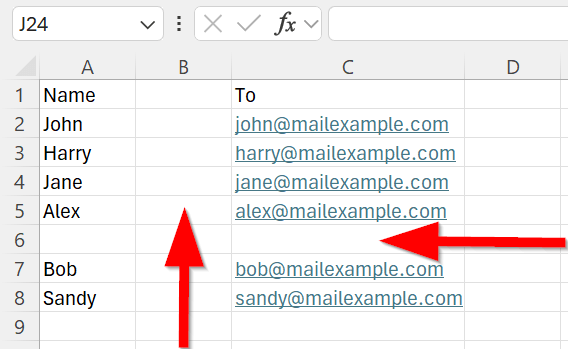Warum funktioniert meine Tabelle nicht?
Wenn du Probleme mit deiner Tabelle hast, hier sind einige häufige Lösungen.
Contents
Du brauchst mindestens eine ‘To’-Spalte.
Stelle sicher, dass du mindestens eine Spalte mit dem Namen “To” hast, die die E-Mail-Adressen der Empfänger enthält.
Verwende keine AutoFilter.
SecureMailMerge unterstützt keine AutoFilter und die Kampagne wird alle Zeilen in der Tabelle verwenden, auch wenn du einen Filter angewendet hast.
Alle Spalten müssen einen Titel haben
Wenn eine Spalte in der ersten Zeile keinen Titel hat, wird sie als fehlend betrachtet und stoppt die Verarbeitung, siehe nächsten Punkt.
Hab keine leeren Spalten oder Zeilen.
Wenn leere Spalten oder Zeilen vorhanden sind, wird die Verarbeitung an dieser Stelle gestoppt. Im folgenden Beispiel sieht das Plugin nichts rechts von “Name” und unter Alex. Daher wird ein Fehler zurückgegeben, dass es eine ungültige E-Mail-Adresse in Zeile 2 gibt.